Want your Android Phone’s music plays out of the Ubuntu machine’s speaker over WIFI? Well, here’s step by step howto using DLNA/UPnP. Tested with Ubuntu 14.04 and LG E960 (Nexus 4).
First take a look at result. Android phone plays music, and sound comes out of my Ubuntu laptop’s speaker.
To get started, first do below steps in Ubuntu machine:
1. Open Terminal from the Dash/Menu, run below command to install rygel, PulseAudio Preferences, and Volume Control utilities.
sudo apt-get install rygel rygel-gst-launch rygel-tracker rygel-playbin rygel-preferences wavpack paprefs pavucontrol
Type in your user password when it asks and answer yes to confirm the install process.
2.Open PulseAudio Preferences utility from the Unity Dash or Application Menu. When it opens, check to enable every option under Network Server tab.
3. Finally start the rygel service by running command rygel in terminal window so that your Android phone can see Ubuntu machine.
Leave the terminal window open as long as you want to stream the music plays.
Now do below steps in Android device:
First you need a music player with DLNA/UPnP support. Here I installed the BubbleUPnP from Google Play.
1. Open the DLNA/UPnP player/client and select Ubuntu machine as audio renderer. In my case, it’s Audio/Video playback on trusty (see the picture below).
Restart Ubuntu machine and start the rygel service if you don’t see it in the drop-down list.
2. Now browser music from library (Both local and remote libraries are OK), add to playlist and play them. Depends on the required bandwidth, there might be a time delay before music starts playing.
Here the sound from Ubuntu machine’s speaker? If not, make sure you have selected the right output from Ubuntu’s sound setting utility.



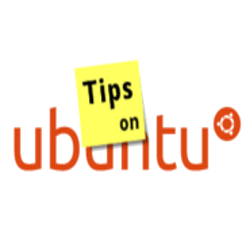
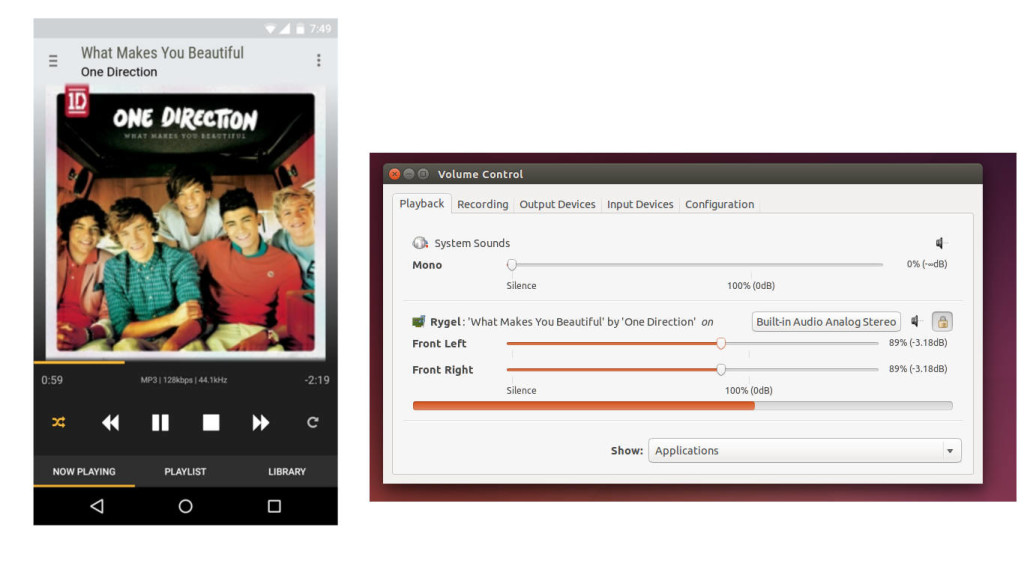
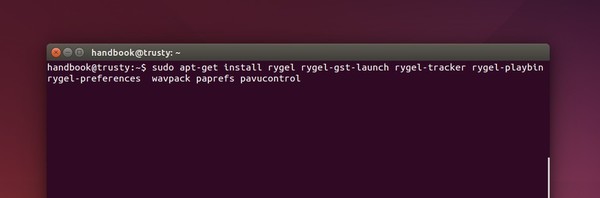
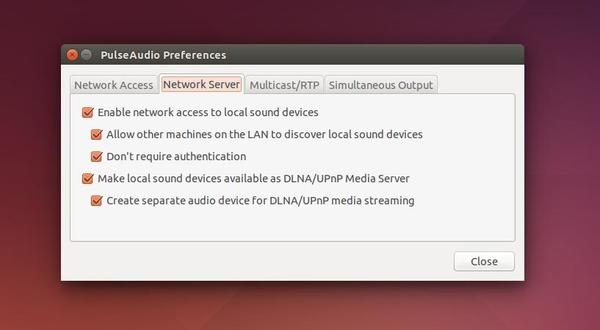


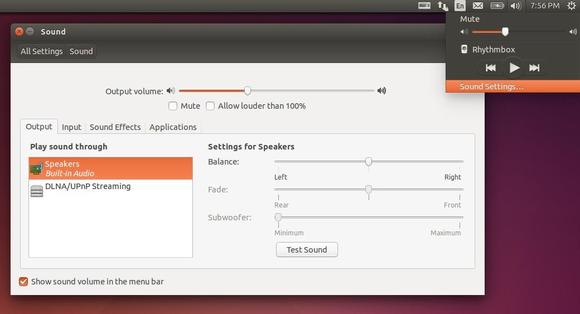









rygel crashes with:
*** Error in `rygel’: double free or corruption (fasttop): 0x00007f3814007920 ***
Abandon
I get an error also I think it has to do with the amount of files
*** Error in `rygel’: double free or corruption (!prev): 0x00007fecdc50d020 ***
Aborted (core dumped)
Nice tutorial!, works smoothly on ubuntu 14.10 and LG L BELLO, thx!
Thanks for this tutorial. It would be AWESOME if you could write one that goes the other direction….
That is, a tutorial to play sound FROM your Ubuntu machine TO an Android device. This would let folks use their Android as a WiFi receiver for music from any app (Pandora (Pithos); Rythmbox; Clementine; FireFox; whatever!).
@Ma there’s info on going the other direction here: http://askubuntu.com/a/485753/79981
Works perfect on Ubuntu 15.10