Running Ubuntu on a laptop? You may found that Ubuntu doesn’t memorize your screen brightness level. Every time you reboot or wake the machine up from sleep, it resets the screen brightness to maximum level.
I’ve written how to save screen brightness level in Ubuntu, but it might not work for all video adapters.
Thanks to Norbert, he made a sysvinit-backlight script that automatically remembers your screen brightness level for all video adapters and loads the backlight levels on boot, reboot, or wake up from sleep.
To install the script:
Open terminal (Ctrl+Alt+T) and run below commands one by one to get it from Norbert’s PPA:
sudo add-apt-repository ppa:nrbrtx/sysvinit-backlight sudo apt-get update sudo apt-get install sysvinit-backlight
If you don’t want to add PPA, you may grab the script directly from PPA packages page. So far, Ubuntu 14.10, Ubuntu 14.04 and Ubuntu 12.04 are supported.
For more you may contact the the script author at launchpad.net.



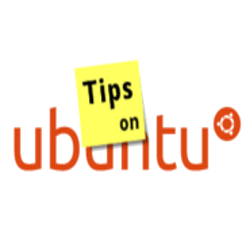










Hi Ji m!
It seems to be the solution to main daily problems in Ubuntu. Every single time I had to lower the brightness manually. And it worked in both laptops; one with 14.04 and the other with 12.04, from where I am writing to you.
Many thanks for all the necessary TIPS you collect for us!
:-)
From Connecticut.
How to uninstall this completely including removal of PPA repos?
Is manual removal of files/folders or change of codes needed?
Please help with uninstallation and above queries.
To uninstall the package, use command:
And to remove the PPA, use:
After that, you may start Software Updater to refresh system package cache, or just run command:
My friend installed this script with PPA in Ubuntu 14.10 64bit on but didn’t work. I think it only works on proprietary drivers.
So, uninstalled using the above cmd.
If Canonical fixes in Ubuntu 15.10 or fixes via update in 15.04, it’d be helpful rather than installing these unsuccessful workarounds.
This script is not needed with Ubuntu 15.04. My friend’s issue is resolved in the latest version. Just we need to fix the function keys as usual and even after reboot, the system remembers the brightness value by default.
Yep, the brightness issue seems to be fixed in my laptop too with 64-bit Ubuntu 15.04
Not here, brightness and keyboard backlight not saved with 15.04. Asus G75VW
I’m author of the sysvinit-backlight package.
After some testing I can say that Ubuntu 14.10 is not supported by script, because of bad sysvinit scripts support.
Please upgrade 14.10 to 15.10 – it uses systemd, which has special service.
So my script is compatible with Ubuntu 12.04 LTS and 14.04 LTS.
For details see bug at https://bugs.launchpad.net/bugs/1270579 .
Current version support hybrid graphics and saves and restores keyboard backlight too.
Thank you NoobsLab!
Issue is still reproducible in Ubuntu V16.04 with x64 architecture