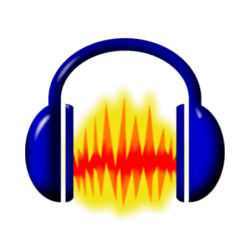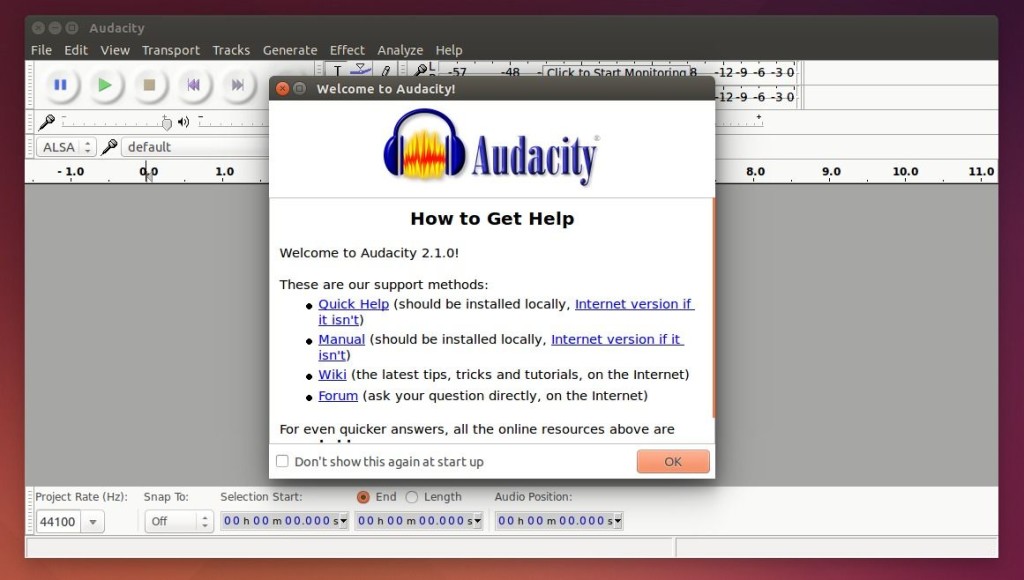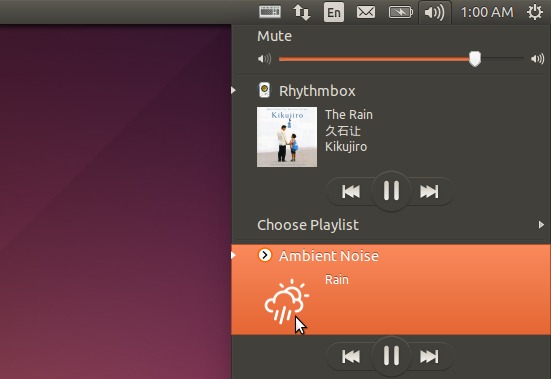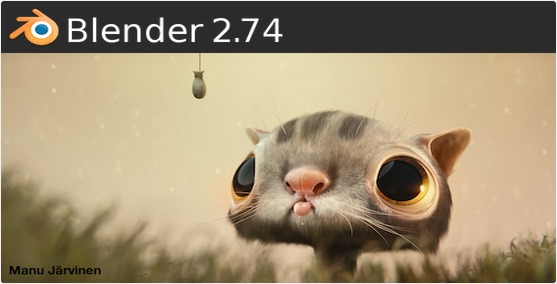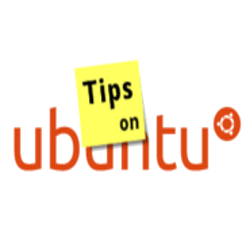A new stable release of the free and open-source Audio Editor and Recorder, Audacity 2.1.0, was announced a few days ago.
The new release brings Real-Time Preview feature and lots of improvements and bug fixes. Here’s the release highlights:
- For a long time, we have wanted Real-Time Preview for effects. It seemed nearly unachievable without major restructuring. But with Audacity 2.1.0, we have it in LADSPA, VST, and Audio Unit (OS X) effects! Thanks to Leland Lucius for these great new capabilities!
- Much improved Noise Reduction effect replaces Noise Removal. Thanks to new contributor Paul Licameli!
- Lots of other improvements to effects, also thanks to Leland, including:
- VST: FXB preset banks, hosting multiple plugins
- All effects can now be used in Chains, and can be sorted on name, publisher, or class.
- Most Nyquist effects now have Preview button.
- Redesigned Meter Toolbars show a lot more information in smaller area. Thanks, Leland Lucius and James Crook!
- Spectral Selection in Spectrogram view. Thanks to Paul Licameli!
For more details, see the release note.
Install / Upgrade to Audacity 2.1.0 in Ubuntu / Linux Mint:
Since Audacity Team only provides an daily build PPA with latest development packages and Ubuntu repositories still provide old versions in Software Center, I’ve uploaded Audacity 2.1.0 into this PPA.
So far, Ubuntu 12.04, Ubuntu 14.04, Ubuntu 14.10, Ubuntu 15.04, Linux Mint 13 and 17 are supported.
Update: PPA updated with the 2.1.1 packages for 15.10, 15.04, and 14.04! Ubuntu 12.04 is excluded due to the old libsuil library.
1. To add the PPA, open terminal from the Dash, Menu, or by pressing Ctrl+Alt+T on keyboard. When it opens, run command:
sudo add-apt-repository ppa:ubuntuhandbook1/audacity
2. After adding the PPA, you can upgrade the editor using Software Updater (or Updater Manager).
Or just run below commands one by one in terminal:
sudo apt-get update sudo apt-get install audacity
For issue and help, please use Audacity Forum.