A new stable release of the free and open-source Audio Editor and Recorder, Audacity 2.1.0, was announced a few days ago.
The new release brings Real-Time Preview feature and lots of improvements and bug fixes. Here’s the release highlights:
- For a long time, we have wanted Real-Time Preview for effects. It seemed nearly unachievable without major restructuring. But with Audacity 2.1.0, we have it in LADSPA, VST, and Audio Unit (OS X) effects! Thanks to Leland Lucius for these great new capabilities!
- Much improved Noise Reduction effect replaces Noise Removal. Thanks to new contributor Paul Licameli!
- Lots of other improvements to effects, also thanks to Leland, including:
- VST: FXB preset banks, hosting multiple plugins
- All effects can now be used in Chains, and can be sorted on name, publisher, or class.
- Most Nyquist effects now have Preview button.
- Redesigned Meter Toolbars show a lot more information in smaller area. Thanks, Leland Lucius and James Crook!
- Spectral Selection in Spectrogram view. Thanks to Paul Licameli!
For more details, see the release note.
Install / Upgrade to Audacity 2.1.0 in Ubuntu / Linux Mint:
Since Audacity Team only provides an daily build PPA with latest development packages and Ubuntu repositories still provide old versions in Software Center, I’ve uploaded Audacity 2.1.0 into this PPA.
So far, Ubuntu 12.04, Ubuntu 14.04, Ubuntu 14.10, Ubuntu 15.04, Linux Mint 13 and 17 are supported.
Update: PPA updated with the 2.1.1 packages for 15.10, 15.04, and 14.04! Ubuntu 12.04 is excluded due to the old libsuil library.
1. To add the PPA, open terminal from the Dash, Menu, or by pressing Ctrl+Alt+T on keyboard. When it opens, run command:
sudo add-apt-repository ppa:ubuntuhandbook1/audacity
2. After adding the PPA, you can upgrade the editor using Software Updater (or Updater Manager).
Or just run below commands one by one in terminal:
sudo apt-get update sudo apt-get install audacity
For issue and help, please use Audacity Forum.



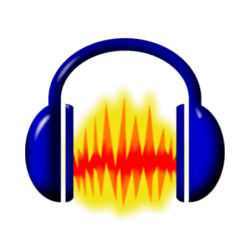
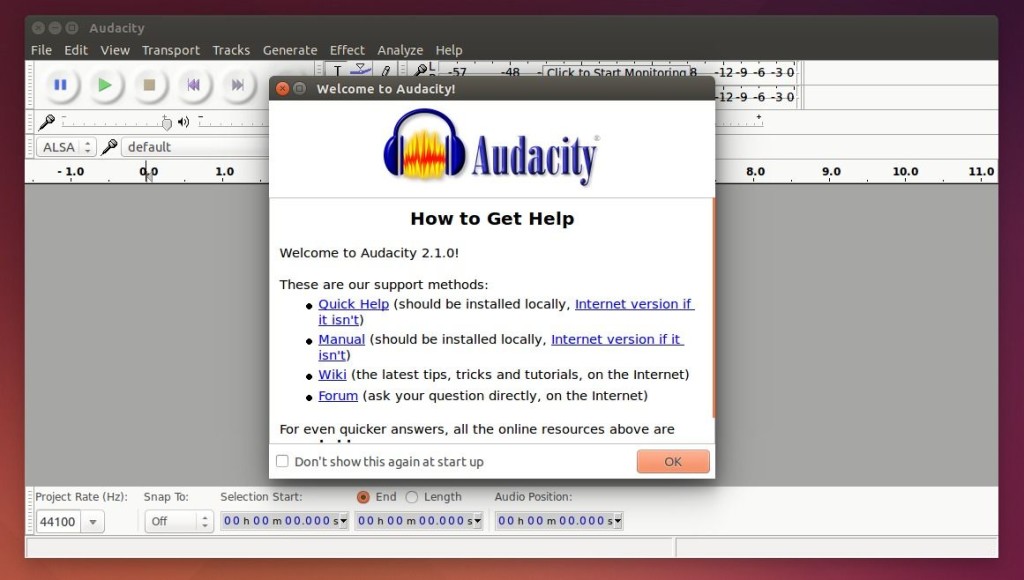










Thank you Ji m, for the big help. Works fine using Ubuntu 14.04LTS amd 64.
My Main problem using audacity is it only records vocals thru a mic. It will not record Music with the vocals. I downloaded audacity from PPA. ALSA is selected / Mic (default) and speaker (default. I tried 1 mono and 2 stereo but still no music. Only vocals thru mic. What could be the problem. I’m also using sound blaster in my laptop..
Audacity works great in windows 10.. but in Ubuntu is does not work for my purposes. I need to record vocals and the music. Audacity on my Ubuntu 14 machine only records vocals I cant get the music to come thru.
any suggestions of other programs that would work?
Is it already more stable than the version included in 14.04 (2.05)? That one was a pain to use because all the crashes (it even one time hung my system… my quite stable Kubuntu system… C’mon!).
It’s announced as a stable release, give a try and you can easily revert back the 2.05 release by purging the PPA:
Thank you so much, but I never got any notification emails about these comments. How was I supposed to enable them?
Thank you, Ji.
I cannot understand what has been causing all of the crashes in Audacity, from 2.0.5 back. I am desperate for this one to work, as I review audio files with great tenacity, and am so frustrated when program crashes. I have to use x-kill to close it when it freezes. Then, I have to completely restart my system, since Ubuntu thinks it is still running. Crazy. You are so kind to do this. Respond through my email, as I won’t have notification on this board. Thank you so much.
You may want to install procps-ng which will give you commands “pgrep” and “pkill”. If you say at the command line “pgrep audacity”, it will list the id for any running processes including that string. If you say “pkill audacity” it will kill all running instances of programs with “audacity” in their names. To verify the program is dead, repeat “pgrep audacity”. That should return nothing but the cursor, demonstrating the pkill worked.
Very handy since it (usually) allows you to kill the application with no need to reboot the system.
Thanks Ji m, working fine on UbuntuStudio 14.04 32bits
Using Ubuntu 15.04 32-bit on a Virtual Box Virtual Machine running Windows 7 64-bit, I can’t export WMA or M4A due to an FFmpeg frame error. Do you see that error?
It has been reported on http://forum.audacityteam.org/viewtopic.php?f=48&t=85383 that this is due to the Ubuntu 15.04 (and 14.10) builds of this PPA using libav11, which exhibits this issue. The PPA for Ubuntu 14.04 uses libav9 which does not have this issue.
That topic says that rebuilding the 15.04 PPA with FFmpeg 2.6.2 avoids the issue.
The issues would also be avoided if the PPA was built against a local copy of FFmpeg 2.2.x or libav9.
I’ve re-uploaded the package building with default ffmpeg in 15.04
Thank You! Thank You!
I had started using the daily ppa, but had major crashes with V2.1.1, probably due to it being built with wxWidgets 3.x (Audacity warns about this, only 2.8.12 is supported). Almost unusable for me. (Xubuntu 14.04)
Your ppa got me the 2.1.0 version, and it runs great so far. Very much appreciated.
Audacity 2.1.1 was released recently with a brand new vocal remover. Will it be available at ubuntuhandbook soon? It would be awesome
There’s a compile issue while uploading the 2.1.1 release into PPA. I’ve reported it to Audacity forum to ask for help…
Great! Fingers crossed!
Thank you for providing 2.1.1 built with wx2.8.12 as a PPA.
But please, adjust the introduction to https://launchpad.net/~ubuntuhandbook1/+archive/ubuntu/audacity so that it says 2.1.1 is available as well as 2.1.0.
Thanks for making this PPA. Audacity is my favorite and I am glad to have the new 2.1.1 with all the new features. The scrubbing / seeking is way cool! Love it! http://manual.audacityteam.org/o/man/scrubbing_and_seeking.html
Hi, Ji …
I’m a bit frustrated after recently installing Audacity on a new System76 laptop running Ubuntu and recently upgraded to 15.10.
When I record a voice chunk directly using Audacity, it plays back the recording virtually at light speed. Weird. I’m a casual user, not a sound engineer. I did twiddle the “speed” settings, but that simply slowed down the incoherent recording.
I’ve done the usual “google-it” thing to see if others reported the same problem. I came up with nothing useful. No joy. I downloaded an older version 2. No difference.
Having come across your resources (thank you!), I decided to remove the standard package version and replace it with the latest and greatest version from your PPAs. Surely, I thought, this would fix the problem. It didn’t.
So….have you any idea what may cause such a weird effect? It seems intuitively obvious that a recording made with Audacity should then play it back exactly as it was recorded. Apparently not. I’ve used Audacity for several years with never a problem, so this is a new experience.
Have you any idea what may be wrong? And what I must do to fix this silly problem? I have a project pending and must buy other software if Audacity simply won’t work for me anymore.
Thanks!
Adding to my comment above, if the sound speed is set to 1.0000 (the default) and the “chirp” sound is generated by Audacity, the playback output resembles the rising ugly sound effect used on old radio programs to simulate a creaky door being opened (except higher pitched) and is quite “raw”, to boot.
Definitely NOT a “chirp”!!! :)
Well, problem solved over on the Audacity forum. Turns out I had left the toolbar settings pointed at “default” (as delivered upon installation) and all was well when I pointed those to the headset. No idea what “default” means, but if pointing somewhere else, then why would I be able to record or hear any sound at all? No idea. Mystery.
You can remove this entire posting if you like since it is all about what has proven to be a false alarm.
Hi, Jim!
rather new to linux, running ubuntu, NEEDING the latest version of audacity I found your instructions here,
installed the ppa, but trying to install audacity with sudo apt-get install audacity audacity-dbg I get following error:
(translated)
Some packets couldnt be installed….
…
audacity-dbg : depends on: audacity (= 2.1.1~2wily1-2) but 2.1.2-2~15.10 should be installed
E: problems couldnt be corrected, you have holded defect packets
I really dont understand yet dependencies and apt-get, but I guess there is a newer version of audacity which isnt supported by your ppa, right?
could you help me please?
regards from vienna, Austria,
mICHael
there’s no audacity-dbg package in the 2.1.2 build, so you may just remove it via:
I tried this and got the following:
“Some packages could not be installed. This may mean that you have
requested an impossible situation or if you are using the unstable
distribution that some required packages have not yet been created
or been moved out of Incoming.
The following information may help to resolve the situation:
The following packages have unmet dependencies:
audacity-dbg : Depends: audacity (= 2.1.1~2trusty1-1) but 2.1.2-1~14.04 is to be installed
E: Unable to correct problems, you have held broken packages.”
Not sure what it means or what to do about it.
Never mind the above post, I just found a solution that worked elsewhere, For others on ubuntu 14.04 who have this problem, this is what ended up working for me:
Welcome. Try this:
Code:
sudo apt-get autoremove
sudo apt-get update
sudo apt-get upgrade
sudo apt-get dist-upgrade
Report any and all errors.
How is that supposed to help? I did all the steps, then did the apt-get install audacity audacity-dbg and got the same error! What might I be doing wrong??
Thanks for any help.
Just skip the audacity-dbg package.
When trying to install “sudo add-apt-repository ppa:ubuntuhandbook1/audacity” I get error message
‘This PPA does not support xenial’
Cannot add PPA: ”This PPA does not support xenial”.
Any other suggestion on how to update or installing a new version of Audacity?
The bundled package with Linux Mint (Cinnamon Edition) stop recording in the middle of recording LP records.
Ubuntu 16.04 offers the latest Audacity in its main repository, so you don’t have to add the repository. Just launch Ubuntu Software (Synaptic Package Manager), search for and install audacity
thank you I’ve solved the ffmpeg import/export library on audacity