The beta version of the next major 1.x release of Spotify client for Linux has been announced a few hours ago, available for test in its testing repository.
According to the announcement, the 1.x client brings below changes to Linux users:
- Various text/mouse input bugs in current stable release (e.g. client doesn’t give up mouse focus, crash on drag/drop, text input not work on some window managers) have been fixed.
- “Now playing” notifications can be switched off in the settings page
- The WM_CLASS property should be set correctly
As a beta release (version 1.0.7.153.gb9e8174a at the moment), there are some known issues/limitations:
- Login with Facebook Connect does not work (will be fixed soon)
- There is no application menu
- There is no tray icon
- Some key bindings do not work yet, like ctrl+s for shuffle, etc.
- The application is super tiny on hi-res displays
- 32-bit builds are not available yet
If you want to try this new client in Ubuntu 14.04/15.04, follow bellow steps to add Spotify testing repository and keep the client up-to-date via Software Updater.
1. To add the testing repository, open terminal and run:
echo deb http://repository.spotify.com testing non-free | sudo tee /etc/apt/sources.list.d/spotify.list
2. After that, you can install the 1.x client either via Synaptic Package Manager or by running below commands one by one:
sudo apt-get update sudo apt-get install spotify-client
3. (Optional) To remove the testing repository, just run:
sudo rm /etc/apt/sources.list.d/spotify.list
For those who don’t want to add the repository, download the .deb package at web page.



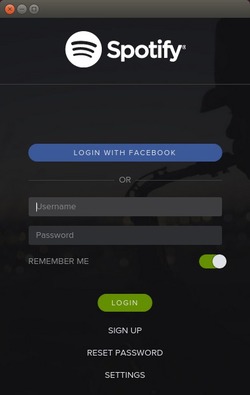
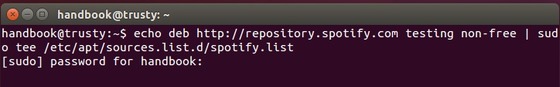










I’ll give it a try but I just use their web player with ad block. That way there is no ads ever. You can find their web player under play.Spotify.com.
Hello friends I tried it but I got this message: E: No se ha podido localizar el paquete spotify-client (E: could not find package spotify-client), I am so sad because of that