The first maintenance release of Kodi 15 “Isengard” has been released. Official PPA’s ready for Ubuntu 15.04, Ubuntu 14.04 and derivatives, e.g. Linux Mint 17.x, and Elementary OS Freya.
Following issues has been fixed in Kodi 15.1, remaining issues will be fixed in next point release in the 15.x range.
- Flush renderbuffers when flushing video player
- Fix broken network.bandwidth setting
- Fix stuttering in PVR windows
- Fix holding lock while querying PVR backend
- Unsigned apps are not working on jailbroken iOS 5.1 devices
- Add installed languages to the list of possible stream languages
- Ensure that file descriptor for logfile is NULL’ed
- Fixes a crash when trying do delete a file in filemanager
- Reimplement Cocoa_GetVolumeNameFromMountPoint for OSX
- Update label color for sliderex controls
- CProgressJob: fix crash in DoModal
- Fix missing return in CGUIWindowPVRBase::OnBack
- FFmpeg: Bump to 2.6.4
- Handle startup splash as regular window
- Fix linkage for VTB framework for iOS < 6 – fixes VTB on iOS
- Fix broken native keyboard on iOS 5.1.1 devices
- Fix wrong navigation in SmartPlaylistEditor.xml
- Make some virtual filesystems available when no network is available yet
- Fix formatting on mysql queries that could cause crash on update
- Only set mouse wheel control spin and slider controls when they are actually focusses
- Respect view mode changes of EPG when controlling number of EPG updates
- Handle startup splash as regular window which prevent problems if PVR or masterlock is used as startup window
- Fix watched flag not displaying if item is also resume-able
- Remove some logging on exiting that could crash on exit in some cases
- Fix overlapping subtitles in some cases
Install / Upgrade Kodi 15.1 in Ubuntu:
1. Add the official PPA.
Open terminal from the Dash, App launcher, or via Ctrl+Alt+T shortcut key. When it opens, run below command in terminal:
sudo add-apt-repository ppa:team-xbmc/ppa
2. Install/Upgrade Kodi
After adding the PPA, you can directly upgrade Kodi by launching Software Updater / Update Manager after checking for updates.
Or you can run below commands one by one in terminal to install it for the first time:
sudo apt-get update sudo apt-get install kodi
You may also install the encoder and addons via command:
sudo apt-get install kodi-audioencoder-* kodi-pvr-*
Once installed, log out and select log in with Kodi session. Or launch the media center from the Dash (may need restart).



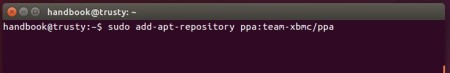










It Is unpossible to install Kodi into Ubuntu14.04 by instructions on this page or other. Instruction is named as wrong one by Terminal…could You give me an advise, explanation? Thanks!
I cant start kodi after installing like you wrote it on your site.
Kodi works on linuxmint 17.2 KDE. But there is a problem with my TV tuner AVerTV Digi Super 007. I am new on linux and I don’t know how to install driver for that tuner. Kodi says: “You need a tuner, backend software, and an add-on for the backend to be able to use PVR. Please visit http://kodi.wiki/view/PVR to learn more.” Please help me.
For TV direct on Kodi, try :
sudo apt-get install kodi-pvr-iptvsimple
The following packages have unmet dependencies:
kodi : Depends: kodi-bin (>= 2:16.0~git20160220.1654-final-0trusty) but it is not going to be installed
Depends: kodi-bin (= 2.2.0)
Depends: python-support (>= 0.90.0) but it is not installable
Recommends: libvdpau1 but it is not going to be installed
Recommends: libva-intel-vaapi-driver but it is not installable
Recommends: libva1 but it is not installable
E: Unable to correct problems, you have held broken packages.
i keep getting this message after installing kodi on ubuntu sd drive
please help
I have the same prob as this user ^. Kodi can you help us or what?
The following packages have unmet dependencies:
kodi : Depends: kodi-bin (>= 2:16.0~git20160228.1453-final-0xenial) but it is not going to be installed
Depends: kodi-bin (< 2:16.0~git20160228.1453-final-0xenial.1~) but it is not going to be installed
Recommends: libva-intel-vaapi-driver but it is not installable
E: Unable to correct problems, you have held broken packages.
How can you just put down crap that don’t work like that?
Just followed these instructions and loaded Kodi onto Ubuntu 16.04. It seemed like it had not worked, but after a logging off and logging in again I could launch Kodi from the Ubuntu Software Centre. It ran fine, however, there was a problem getting back to the desktop. Had to close down and restart for desktop to work fully / correctly again. Once I has done this I could then load Kodi from ‘Search your computer’. This time Kodi ran OK without disrupting the desktop, and shutting down Kodi returned me to fully working desktop :)
help, when i type “sudo add-apt-repository ppa:team-xbmc/ppa” it says
Traceback (most recent call last):
File “/usr/bin/add-apt-repository”, line 128, in
ppa_info = get_ppa_info_from_lp(user, ppa_name)
File “/usr/lib/python2.7/dist-packages/softwareproperties/ppa.py”, line 84, in get_ppa_info_from_lp
curl.perform()
pycurl.error: (7, “couldn’t connect to host”)
Just tried the command sequence exactly as mentioned in the post, and it worked perfectly. Make sure you log out and when you log back in, select the other user KODI… Kodi will run right there and then.