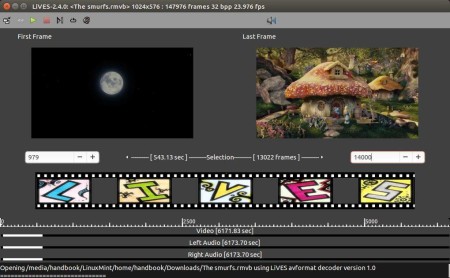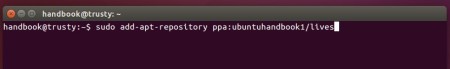LiVEs video editor and VJ tools has reached the 2.4.2 release with various fixes and improvements.
LiVES is an open source video editing system designed to be simple to use, yet powerful. It is small in size, yet it has many advanced features.
It’s the first software that I learned how to package a software into launchpad PPA. Now PPA updates with the new release for Ubuntu 15.10, Ubuntu 15.04, Ubuntu 14.04, and derivatives.
Changes in LiVEs 2.4.2:
- Fix crash after recording with pulseaudio external audio.
- Fix possible crash when converting from YUV420 to UYVY / YUYV.
- Fix memory issue in audio triggered video generators.
- Fix buttons issue in the progress dialog (regression).
- Fix occasional hang in shutdown via OSC.
- Minor fixes for headless (nogui, noplaywin) modes.
- Increase size of debug output window when encoding (Regression).
- Fix for compiling without jack.
- Fix crash in mask_overlay effect.
- Fix some threading problems when running audio and video effects together.
- Improve OSC responsiveness during playback.
- Fixes for beat_detector, edge, vector_visualiser, and kaleidoscope plugins.
- Fix latency issue with pulseaudio external input.
- Fix for opening unicap device during playback.
- Work around gtk+ bug for clips menu.
- Implement OSC commands /audio/mute/set, /audio/mute/get, /audio/volume/set, /audio/volume/get and /clip/open/unicap.
- Fixes / refactoring for firewire grabbing.
- Re-enable button icons (via preference) and clean up stock button code.
How to Install / Upgrade LiVEs via PPA:
Open terminal from the Dash, App Launcher, or via Ctrl+Alt+T combination key. When it opens, run below commands one by one:
1. Add the PPA repository:
sudo add-apt-repository ppa:ubuntuhandbook1/lives
2. Refresh / update your system package cache:
sudo apt-get update
3. Finally install / upgrade the software:
sudo apt-get install lives
Have an previous version installed? you may replace the step 2 & 3 by launching Software Updater and upgrading LiVEs after checking for updates.