Kodi 15.2, the final maintenance release for Kodi 15 ‘Isengard’, has been announced today. This release brings a lot of bug-fixes on top of the 15.0 and 15.1 release.
Here are the fixes according to the release note.
- Fix non DVB subtitles
- Fix incompatible MySQL queries
- Improvements on PulseAudio for Linux
- Fix multi images in grouplists/layouts
- Updated PVR add-ons: Tvheadend HTSP and MythTV
- Fix refresh-rate switching on Android. This should improve on most devices like Nexus Player and NVIDIA SHIELD TV and others which use the Android API
- Fix file time used in scanning library which may speed up scanning times on 32bit platforms
- Fix video rewind on Windows. May still leave artifacts for some seconds.
- Fix continues check on system partitions on Android
- Fix MicroDVD subtitles
- Fix subtitles positioning below video
- Fix memory leak on opening Bluray menu for stream selection
- Fix default sorting for songs over UPnP
- Updated taglib that fixes a crash when playing flac files
- Fix volume adjustment for XBOX controllers
- Fixes side flyout appearing when using touch
- Fixes freeze on win32 on away mode
- Fix crash on osx 10.7 when trying to resolve hdd names
- Fix Amlogic zoom problems on Android
- Set default screen region for dvb subs (wrong placed subtitles)
- Fix missing lyrics from tag when playing from musicdb url
- Properly set the time format when setting/changing regions
- Fix playback problems on AMLogic after ffwd or skip
- Fix fallback for nb_no language
- Fix empty LatestAlbum.Artist
- Fix watched flag in Confluence media info 3 view
Install or Upgrade to Kodi 15.2 in Ubuntu:
The new release has been made into Kodi Stable PPA, available for Ubuntu 14.04, Ubuntu 15.04, and derivatives, such as Linux Mint 17.x and Elementary OS Freya.
1. Add Kodi PPA
Open terminal from the Unity Dash, App Launcher, or via Ctrl+Alt+T shortcut key. When it opens, run below command to add PPA:
sudo add-apt-repository ppa:team-xbmc/ppa
2. Refresh system package cache and install the media center.
You can do it either via Synaptic Package Manager, or by running below commands one by one:
sudo apt-get update sudo apt-get install kodi
Once installed, log out and select log back with Kodi session. Or launch the media center from the Dash (may need restart).




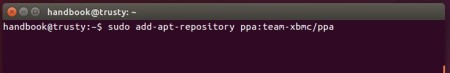



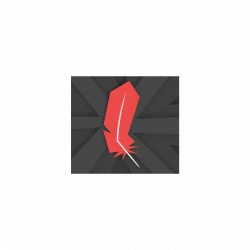






No ubuntu 15.10 aka Wily releases! That’s so sad.
For some reason this fails– ppa not found.. ;-(
Lubuntu 15.10/mint
Hi Ji, ive noticed on other “how to’s” guides on installing Kodi pp also use or add/install MythTV, My question is why and with MythTV do you need a cable box or cable card or can it be used with just your laptop being connected hardwired directly onto a TV set? I believe it can be used with things like kindle stick, Chromecast, etc.. and those other similar type dongles/Hardware devices. not sure if gaming consoles are included. So that leads to my question above, do i need additional hardware to have full function like PVR/DVR & TV guide features to use Kodi with MythTV? Thanks in advanced & Thank you for all the info & help you put out there. Btw i am running on Ubuntu 15.10 i just upgraded, and also following/added you on Google plus, again thanks for sharing your knowledge.