Variety, an open-source wallpaper changer, downloader and manager, has been made for Ubuntu 16.04 LTS in its official PPA repository.
Variety is a system tray applet that changes the desktop wallpaper on a regular basis, using user-specified or automatically downloaded images from different online sources such as Imgur and Flickr. It can also automatically apply various fancy filters to the displayed images – charcoal painting, oil painting, heavy blurring, etc.
How to Install Variety in Ubuntu:
Variety available in the developer’s PPA for all current Ubuntu releases, including Ubuntu 12.04, Ubuntu 14.04, Ubuntu 15.04, Ubuntu 15.10, and the upcoming Ubuntu 16.04 LTS.
To install it, either add the PPA or download .deb binary directly from the below link:
1. Add PPA.
Open terminal from Unity Dash, Application launcher, or via Ctrl+Alt+T shortcut key. When it opens, paste below command and hit run:
sudo add-apt-repository ppa:peterlevi/ppa
Type in your password (no visual feedback just type in mind) when it asks and hit enter to continue.
2. After that, use Synaptic Package Manager to install the software after clicking Refresh button. Or run below commands one by one in terminal:
sudo apt-get update sudo apt-get install variety
For those who don’t want to add PPA, grab latest “variety_x.x.x_all.deb” package from THIS PAGE and click to install it via Software Center or Gdebi package manager.



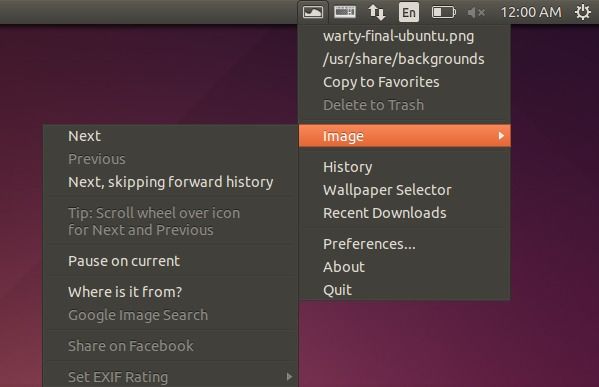
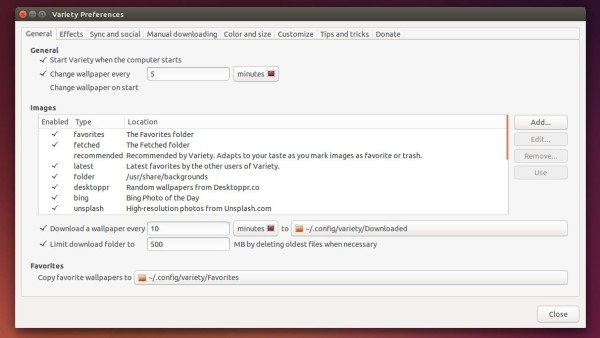
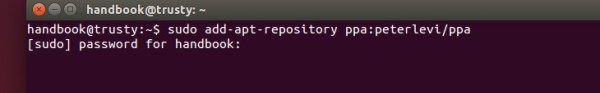









It killing me nautilus, every slide. Only my problem?
Hay, dude, you have made a great Ubuntu apt thank you.
using it first time , working falwlessly , you have made me happy.
i have used it for a month.i think it’s great.but now i am having problem launching this.
any solution would be helpful
I’m using Ubuntu 16.04. Every time I add the ppa for Variety, the system tells me that since I have Xenial, this ppa is disabled.
What’s up?
Bill