The Blender Foundation finally announced the stable release for Blender 2.77 this weekend.
The new release features:
- Cycles Rendering has better Subsurface Scattering, GPU support for Smoke/Fire and Point Density, and a few other features and optimizations.
- User Interface has faster OpenGL rendering and better Anti-Aliasing, and other improvements
- Modeling now has an edit-mode boolean tool, better decimate modifier, selection tools
- Sequencer has a Gaussian Blur effect speedup, and other strip and modifier improvements
- Sculpting/Painting has better extruding and weight painting tools
- Animation has a new constraint interpolation method, and improvements in graph editor, dope sheet, armatures and motion paths
- Grease pencil now has stroke sculpting, and several other workflow improvements
- Library handling has been improved to better manage missing and deleted datablocks
- Game Engine has a few new small features
- A new Add-on supports packing .blend files and their dependencies, some other IO Add-on was improved, and Python was upgraded
- OpenVDB caching is now supported for smoke/volumetric simulations, multithreading is now massively
- supported, and also 2D stabilization node, Image editor, Cubemap and spotlights were improved
- Support for Windows XP was removed, and the SCons build system too.
- And, as usual, a massive bug fixing!
- Read more at its features page.
How to Install Blender 2.77 in Ubuntu:
Blender 2.77 can be installed via either the official Linux binary, or a third-party PPA for better Ubuntu integration.
1. See this how-to to install blender via official Linux binary. Need to remove the previous installation first.
2. To install Blender 2.77 from PPA.
1.) Open terminal from App Launcher, or via Ctrl+Alt+T keys. When it opens, paste below command and hit run:
sudo add-apt-repository ppa:thomas-schiex/blender
2.) Then upgrade Blender by launching Software Updater.
Or install it by running the commands one by one in terminal:
sudo apt-get update sudo apt-get install blender




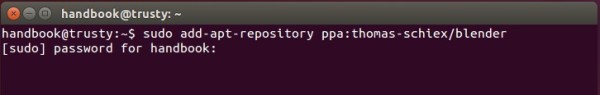








I am having an issue with apt-get install blender, how to ensure that the package will not be installed from the Debian repository?
by default the newest version will allways be chosen unless the version is entered after the program name :::sudo apt-get install blender-2.7.6 ect