Quick tutorial for beginners how to install μTorrent (uTorrent) in Ubuntu 16.04, by setting up μTorrent server in Ubuntu so you can easily access and control your BitTorrent downloading any where (over LAN or internet) using a web browser.
1. Download μTorrent for Ubuntu:
The latest packages in Linux download page are said for Ubuntu 13.04, however, it works on all current Ubuntu releases including Ubuntu 16.04:
Download uTorrent server for Ubuntu 13.04
For Ubuntu server, grab the package via wget command:
Download utserver for 32-bit system:
wget http://download-new.utorrent.com/endpoint/utserver/os/linux-i386-ubuntu-13-04/track/beta/ -O utserver.tar.gz
Download utserver for 64-bit system:
wget http://download-new.utorrent.com/endpoint/utserver/os/linux-x64-ubuntu-13-04/track/beta/ -O utserver.tar.gz
2. Install uTorrent sever to /opt/, and create symlink
Open terminal (Ctrl+Alt+T) or login to Ubuntu server, and run command to extract the downloaded server to /opt/:
sudo tar -zxvf utserver.tar.gz -C /opt/
For Ubuntu Desktop user who downloaded uTorrent server package using a web browser, you may replace the command with:
sudo tar -zxvf ~/Downloads/utserver.tar.gz -C /opt/
Then you may change the ownership via command:
sudo chown root:root -R /opt/utorrent-server-alpha-v3_3/
And finally create a symlink to the executable via command:
sudo ln -s /opt/utorrent-server-alpha-v3_3/utserver /usr/bin/utserver
3. Install the required libssl library via command:
sudo apt-get install libssl1.0.0 libssl-dev
4. Finally start uTorrent server:
utserver -settingspath /opt/utorrent-server-alpha-v3_3/ &
Login μTorrent web client:
Open a web browser and go to http://server-ip-address:8080/gui or http://yourdomain.com:8080 to get into the login screen. (get you ip via ifconfig command).
For the first login, type admin as username and leave the password box empty.
- username: admin
- password: none
Once you’re in, go to Settings -> Web UI to change username and password, remote access IPs. And you may enable Remote Access to allow remote access from anywhere on the internet.



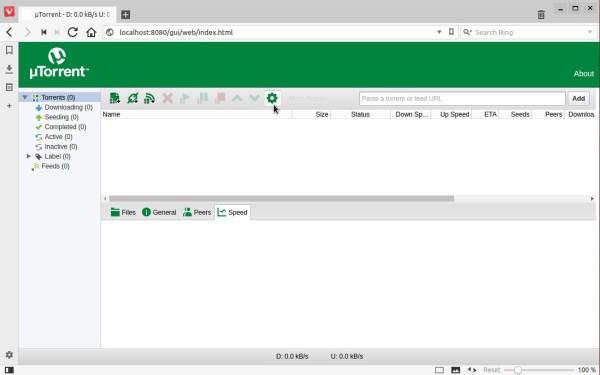

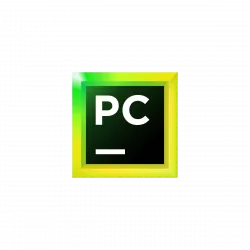

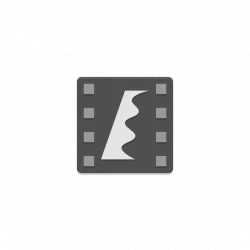







or just use qbittorrent, which is a FOSS alernative to uT and whose devs have never injected Litecoin mining into the code.
You can simply use Transmission BitTorrent Client instead.
Hi…
I used your instructions and everything was OK until I got to the point of starting the uTorrent server… I am using Ubuntu 16.04 Desktop ( not Server ), and it did not recognize the order:
utserver in ( utserver – settingspath… etc. ).
Do you have an idea as to what am I doing wrong?. I am a beginner who has just started with Ubuntu.
Thanks,
I’m running the Ubuntu 16.04 desktop and these are the exact settings I used and it worked.
Installing utorrent in Ubuntu:
sudo apt-get install libssl1.0.0 libssl-dev
wget http://download-new.utorrent.com/endpoint/utserver/os/linux-x64-ubuntu-13-04/track/beta/ -O utserver.tar.gz
sudo tar -zxvf utserver.tar.gz -C /opt/
sudo chown root:root -R /opt/utorrent-server-alpha-v3_3/
sudo ln -s /opt/utorrent-server-alpha-v3_3/utserver /usr/bin/utserver
utserver -settingspath /opt/utorrent-server-alpha-v3_3/ &
http://server-ip-address:8080/gui
username: admin
password: none
Hope this helps.
Hi! I followed these instructions and when I ran the command to start the uTorrent server, the error ‘no such file or directory’ was displayed. How do I solve this?
Also, how do I create a shortcut to desktop?
Hi, I followed the tuto,and everything went without problems,but any time I clicked on a link, the SO only offered me my old Torrent program (Transmission), still installed in my machine.
So I decided to remove the program and re-start the machine.
Now I cannot open uTorrent, every time I try to open Firefox says that cannot connect with the server 192.168.1.49:8080..
Any idea on how to solve this?
My machine is running Ubuntu Mate 16.04 and the browser is Firefox, though I also tried Qupzilla with the same results.
Thanx
i am done with all step when comes to last step am getting this error can any one help me out
osboxes@osboxes:~/Downloads$ utserver -settingspath /opt/utorrent-server-alpha-v3_3/ &
[1] 8268
osboxes@osboxes:~/Downloads$ bash: /usr/bin/utserver: No such file or directory