By releasing the 23 Beta flash, Adobe announced that it starts supporting NPAPI Flash for Linux again.
Today we are updating the beta channel with Linux NPAPI Flash Player by moving it forward and in sync with the modern release branch (currently version 23). We have done this significant change to improve security and provide additional mitigation to the Linux community.
In the past, we communicated that NPAPI Linux releases would stop in 2017. This is no longer the case and once we have performed sufficient testing and received community feedback, we will release both NPAPI and PPAPI Linux builds with their major version numbers in sync and on a regular basis.
Adobe says it will release both the NPAPI and PPAPI (used in Chrome) versions of Flash Player for Linux. However, the NPAPI version will not support or add any advanced features and capabilities, like DRM, GPU acceleration, Stage 3D, etc.
Users who require this functionality are recommended to use Pepper (PPAPI) Flash for Linux.
Install Adobe Flash 23 Beta for Firefox in Ubuntu:
Flash sucks! But since many websites still use it, we have to use flash to view the content.
So far only 32-bit and 64-bit binaries of the 23 release are available for download at the link below:
Flash Player 23 Beta for Linux (NPAPI)
For Linux, the binary is just a file called: libflashplayer.so. To use it, do:
1. Install Flash Player 11.2 from Canonical Partners repository:
- Launch Software & Updates, and enable Canonical Partners repository in Other Software tab. Then close it.
- Open terminal (Ctrl+Alt+T) and run command to install Adobe-flashplugin:
sudo apt update; sudo apt install adobe-flashplugin
2. Move the libflashplayer.so file you just downloaded to /usr/lib/adobe-flashplugin/ folder by running the command:
sudo mv ~/Downloads/libflashplayer.so /usr/lib/adobe-flashplugin/
Finally restart Firefox browser and check your flash version:



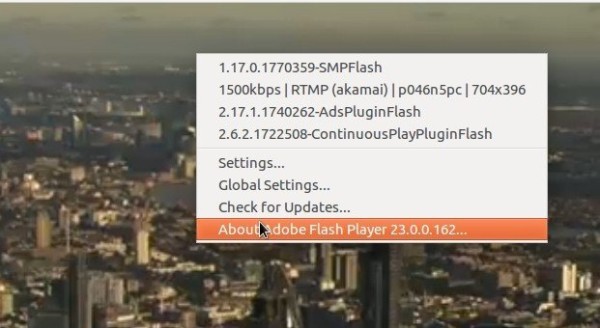
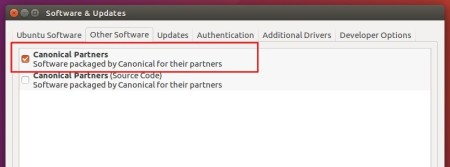











Why should we do step 2?
After I did step 1, my Firefox asked to be restarted, so I did that. I checked the version and it seems to be functioning. So, not sure why I want to move the downloaded file.
Thanks, for the directions and whatever answer you have.
I prefer to do downloads and installs of beta software in Linux as manually as is humanly possible, for better error trapping and control over the whole process. So I downloaded the .so file directly from Adobe Labs (link in article) and did the sudo-move and chown steps. That’s where these steps need to be done manually.
If we’re just changing the Software Sources for the NPAPI Flash Player updates, all that is needed is Step One.
Instead of having to become root, via sudo or other means, you can put the libflashplayer.so file in your own .mozilla directory.
Create a “plugins” directory in your .mozilla/firefox/somenumbers.default/ and put the lib there.
And as Nate says, there’s no need for chowing the file to root.