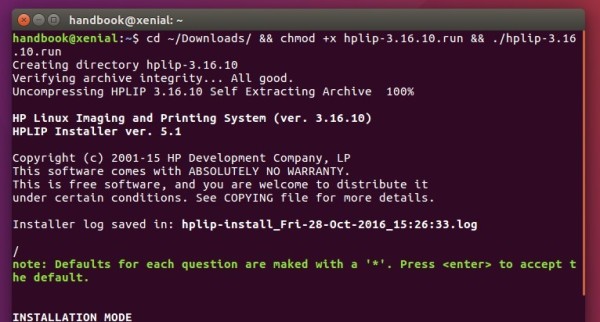HPLIP, HP Linux solution for printing, scanning, and faxing with HP inkjet and laser based printers, has reached the 3.16.10 release with Ubuntu 16.10 and Debian 8.6 support.
Also following new printers are supported in HPLIP 3.16.10:
- HP officejetPro7740 wide Format All in one
- HP Office jet 6950 All-in-One printer
- HP ScanJet Pro 3000 s3 Sheet-feed Scanner
- HP ScanJet Enterprise Flow 5000 s4 Sheet-feed Scanner
- HP Scanjet Entrprise Flow 7000 s3 sheetfeed Scanner
- HP Color LaserJet Pro MFP M277c6
How to Install HPLIP 3.16.10 in Ubuntu:
The project offers the .run binary packages available for download at the link below:
After downloaded the binary, open terminal (Ctrl+Alt+T) and run command:
cd ~/Downloads/ && chmod +x hplip-3.16.10.run && ./hplip-3.16.10.run
The commands navigate to Downloads folder, give executable permission, and finally run the binary.
Follow the terminal prompts and restart your computer when everything’s done.