The free and open-source MKVToolNix MKV (Matroska) manipulation tool has reached the 9.6.0 release. Here’s how to install or upgrade it in Ubuntu 16.04, Ubuntu 14.04, and/or Ubuntu 16.10.
MKVToolNix 9.6.0 fixes one major bug in mkvmerge (an endless loop) when appending files. It mostly occurred when muxing MPLS playlists. Several other minor bug fixes and usability enhancements were implemented.
- mkvmerge and mkvextract now support HDMV TextST subtitles.
- MKVToolNix GUI has option to only show the list of often used languages/country codes/character sets.
- mkvextract has been updated to add a “langidx” line to the .idx file upon extraction
- multiplexer enhancement: added a column “source file’s directory” to the track list
- multiplexer enhancement: added an option for selecting all tracks of the currently selected source files in the source file context menu
How to Install MKVToolNix 9.6.0 in Ubuntu:
The official MKVToolNix repository for Linux has been updated for Ubuntu 16.04, Ubuntu 14.04, Ubuntu 16.10 and derivatives.
1. To add the repository, first open terminal (Ctrl+Alt+T) and run command to setup the key:
wget -q -O - https://mkvtoolnix.download/gpg-pub-moritzbunkus.txt | sudo apt-key add -
2. Go to System Settings -> Software & Updates -> Other Software tab, then click Add and paste following line:
deb http://mkvtoolnix.download/ubuntu/ xenial main
You may replace xenial (16.04) in the line with yakkety for Ubuntu 16.10, or trusty for Ubuntu 14.04 and their derivatives.
3. Finally upgrade the software from a previous release via Software Updater:
Or install it for the first time via command:
sudo apt update && sudo apt install mkvtoolnix mkvtoolnix-gui



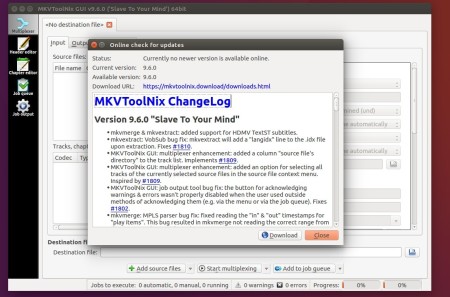
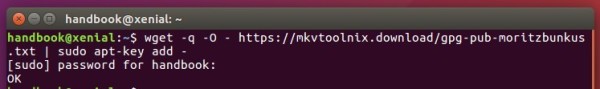
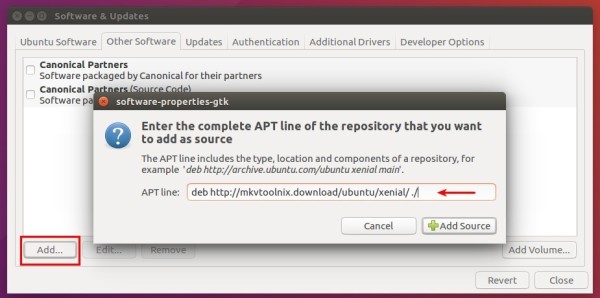
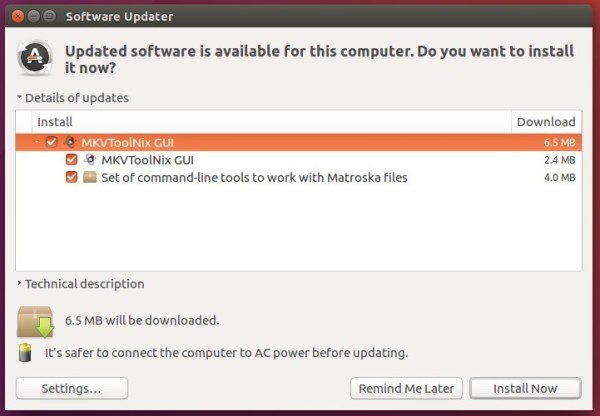










Very nice article, thanks!
The last command is wrong:
sudo apt update && sudo apt install mkvtoolnix mktoolnix-gui
sudo apt update && sudo apt install mkvtoolnix mkvtoolnix-gui