NeoFetch, the cross-platform command-line system information tool, has reached the major 2.0 release. Here’s how to install it in Ubuntu 16.04, Ubuntu 16.10, and other releases higher than Ubuntu 12.04.
-
Neofetch is a CLI system information tool written in BASH. Neofetch displays information about your system next to an image, your OS logo, or any ascii file of your choice. The main purpose of neofetch is to be used in screenshots to show other users what OS/Distro you’re running, what Theme/Icons you’re using and etc.
Neofetch is highly customizable through the use of commandline flags or the user config file. There are over 50 config options to mess around with and there’s the print_info() function and friends which let you add your own custom info.
Neofetch 2.0 is the biggest release in a long time. The majority of the script has been rewritten, restructered and cleaned up. Every function and variable name follows a proper naming scheme and a large number of bugs were fixed.
- New Operating System support: ChaletOS, DracOS, Haiku, GNU Hurd, Korora, Netrunner, Pardus, iPhone 7 and 7 plus.
- ASCII art handling written.
- Now display your OS’s ascii logo if the distro’s logo isn’t found
- Wallpaper support for Cinnamon desktop.
- Added support for HyperTerm
- Prefer dedicated GPU over integrated GPU in Linux.
- Improved documentation & wiki
- More and more.
How to Install NeoFetch 2.0 in Ubuntu:
For Ubuntu 12.04, Ubuntu 14.04, …, up to Ubuntu 17.04, the new release has been made into this PPA repsitory.
Run below commands one by one in terminal (Ctrl+Alt+T) to add the PPA to your system and install NeoFetch 2.0:
sudo add-apt-repository ppa:dawidd0811/neofetch sudo apt update sudo apt install neofetch
Or directly download the “neofetch_2.0-1ubuntu1_all.deb” package from the link below and click install via Ubuntu Software:



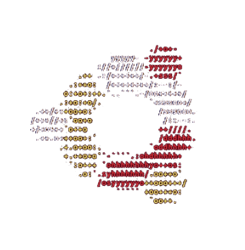










Nice. Thanks. I have been looking for a way to install Neofetch without having to compile it.