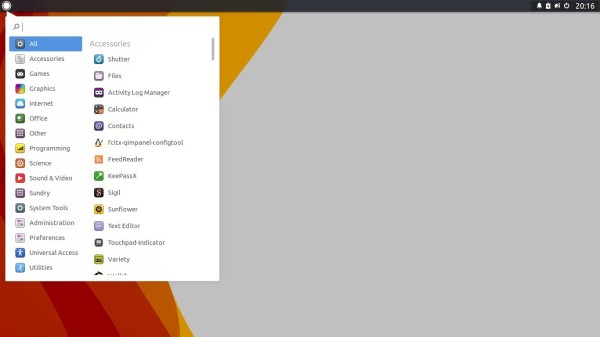![]()
The Budgie desktop environment 10.3 was released a few days ago. Here’s how to install it in Ubuntu 16.04, Ubuntu 16.10, and/or Ubuntu 17.04.
The Ubuntu Budgie team announced the release of Budgie 10.3 as the final release of the 10.x series. And the Qt 5-based Budgie Desktop 11 is now under development.
Budgie 10.3 features:
- Supports the downloading of artwork for the MprisClient.
- New and improved Alt-Tab keyboard app switcher.
- Adds a couple of customization options for the Clock Applet.
- Option to choose a left or right window button layout.
- Various Budgie applets bug fixes and more.
How to Install Budgie 10.3 in Ubuntu:
For Ubuntu 16.04 & Ubuntu 16.10:
The budgie-remix PPA contains the Budgie Desktop 10.3 for Ubuntu 16.04, Ubuntu 16.10 and derivatives.
1. Open terminal via Ctrl+Alt+T or by searching for “Terminal” from start menu. When it opens, run command to add the PPA:
sudo add-apt-repository ppa:budgie-remix/ppa
Type in your password (no visual feedback due to security reason) when prompts and hit enter.
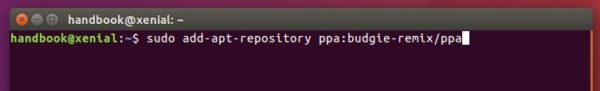
2. Then check updates and install the desktop environment via commands:
sudo apt update && sudo apt install budgie-desktop budgie-indicator-applet
3. After that, you may remove the PPA repository because it contains a newer version of Nautilus for Ubuntu 16.04. To do so, go to System Settings -> Software & Updates -> Other Software tab.
For Ubuntu 17.04:
For Ubuntu 17.04 Zesty, the backports PPA is available.
1. To add the PPA, open terminal via Ctrl+Alt+T and run command:
sudo add-apt-repository ppa:ubuntubudgie/backports
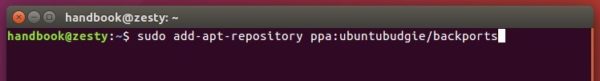
2. Then check updates and install the desktop via commands:
sudo apt update && sudo apt install budgie-desktop budgie-indicator-applet
Once installed, log out and choose log in back with Budgie.
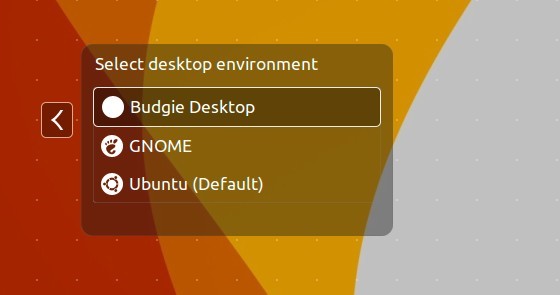
Uninstall:
To remove the Budgie desktop environment, simply run following command in terminal:
sudo apt remove budgie-desktop budgie-indicator-applet && sudo apt autoremove
To remove the PPAs, go to System Settings -> Software & Updates -> Other Software tab.