![]()
The SMPlayer media player reached the 17.11.0 release earlier today. The new release features a few small bug-fixes and improvements.
Changes in SMPlayer 17.11 include:
- The video equalizer by software has been fixed.
- The thumbnail generator is now more precise with short videos.
- The audio quality of the audio equalizer has been improved.
- The option “add black borders on fullscreen” has been fixed.
- The option “AC3/DTS passthrough over S/PDIF” has been fixed.
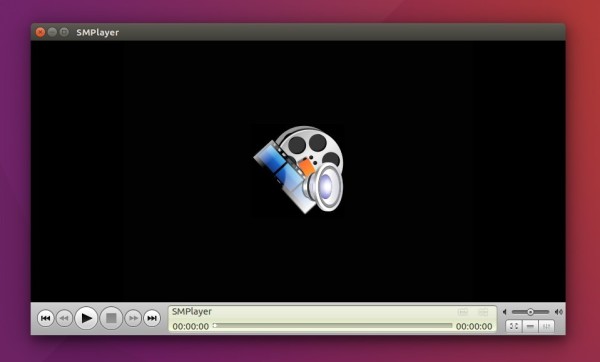
How to Install SMPlayer 17.11 in Ubuntu via PPA:
The new release has made into the official PPA, available for Ubuntu 17.10, Ubuntu 17.04, Ubuntu 16.04, Ubuntu 14.04, Ubuntu 12.04, and their derivatives.
1. Open terminal and run the following command to add the PPA:
sudo add-apt-repository ppa:rvm/smplayer
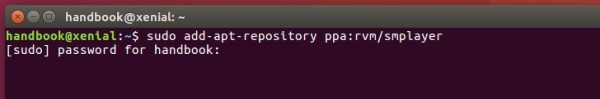
For those who prefer Qt4 version, use the another PPA instead:
sudo add-apt-repository ppa:rvm/smplayer-qt4
2. Then you can upgrade SMPlayer from a previous release via Software Updater (Update Manager) after checking for updates:
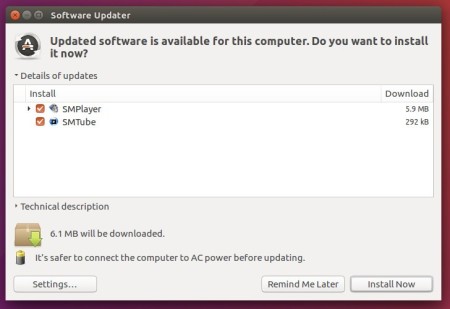
Or you can run the commands below in terminal to do install or upgrade SMPlayer:
sudo apt-get update sudo apt-get install smplayer smtube
How to Restore:
For any reason, you can easily restore the installation to the stock version via the ppa-purge tool:
sudo apt-get install ppa-purge && sudo ppa-purge ppa:rvm/smplayer
For the qt4 ppa, replace ppa:rvm/smplayer with ppa:rvm/smplayer-qt4 in the code.













