![]()
VLC media player reached new major 3.0 release a day ago. Now you can directly install the latest VLC in Ubuntu Software utility.
VLC 3.0 “Vetinari” features:
- VLC 3.0 activates hardware decoding by default, to get 4K and 8K playback!
- It supports 10bits and HDR
- VLC supports 360 video and 3D audio, up to Ambisoncics 3rd order
- Allows audio passthrough for HD audio codecs
- Can stream to Chromecast devices, even in formats not supported natively
- Can play Blu-Ray Java menus: BD-J
- VLC supports browsing of local network drives and NAS
How to Install VLC 3.0 in Ubuntu:
VLC 3.0 is available as snap, the universal Linux app packaging format, for Ubuntu 16.04, Ubuntu 17.10, Ubuntu 18.04.
snapd daemon first.
Open terminal (Ctrl+Alt+T) and run command:
sudo apt-get install snapd snapd-xdg-open

Open Ubuntu Software utility, search for and install VLC, though there are two versions available.
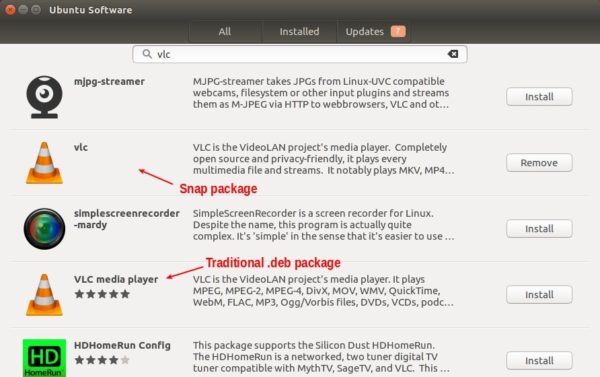
As an alternative, you can run command in terminal to install the snap:
snap install vlc
The snap is kinda large in file size since it contains all required run-time libraries.
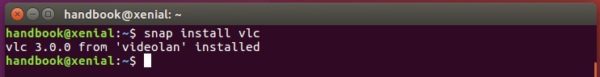
Uninstall traditional VLC package:
If you’ve a previous version of VLC media player installed, you’ll have two launcher icons and two VLC options in video files’ open with menu.
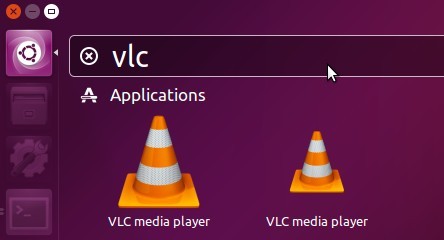
So you may want to remove the old traditional VLC package via Synaptic Package Manager, Ubuntu Software, or by running command:
sudo apt-get remove --autoremove vlc












It seems that VLC 3 is incapable of opening local videos from anywhere except /home. It throws an error “VLC is unable to open the MRL”. I have multiple partitions mounted to /mnt which contain videos and this is the first application ever to have any access problems. If you use external hard drives or other mounted things I would stick to VLC 2 until this issue is resolved: https://github.com/flathub/org.videolan.VLC/issues/8
Remove the snap via:
snap remove vlcThen try re-installing it with
--classicflag with full access to the system:snap install vlc --classicThanks.
I was now able to open videos from a USB stick that automatically mounts to /media.
Unfortunately however, the –classic mode does not seem to work for /mnt where I have mounted all my local ext4 hard drives. And I do not want to mount all my hard drives to /media because then they would show up on the desktop and all my network mounts on different machines would need to be updated. This home folder only restriction for snaps is quite annoying and even more so because there are no deb packages for VLC 3. I would love to have VLC 3 as it seems to solve some issues with nVidia drivers that I currently have with VLC 2.
There is a proper bug report for this issue in snapd: https://bugs.launchpad.net/ubuntu/+source/snapd/+bug/1643706
Why are there no deb packages anywhere for this software. The issue above regarding non /home videos would disappear if they were available.