![]()
GIMP 2.10, a new major release of the most popular Linux image editing software, was announced a day ago with huge list of changes.
The most notable changes in GIMP 2.10 include:
- Nearly fully ported to GEGL, allowing high bit depth processing, multi-threaded and hardware accelerated pixel processing, and more.
- Color management is a core feature now, most widgets and preview areas are color-managed.
- Many improved tools, and several new and exciting tools, such as the Warp transform, the Unified transform and the Handle transform tools.
- On-canvas preview for all filters ported to GEGL.
- Improved digital painting with canvas rotation and flipping, symmetry MyPaint brush support…
- Support for several new image formats added (OpenEXR, RGBE, WebP, HGT), as well as improved support for many existing formats (in particular more robust PSD importing).
- Metadata viewing and editing for Exif, XMP, IPTC, and DICOM.
- Basic HiDPI support: automatic or user-selected icon size.
- New themes for GIMP (Light, Gray, Dark, and System) and new symbolic icons meant to somewhat dim the environment and shift the focus towards content.
- And more, better, more, and even more awesome! See the release note.

How to Install GIMP 2.10 via PPA in Ubuntu:
The new release has been made into PPA repository for Ubuntu 18.04, Ubuntu 17.10.
Ubuntu 16.04 is not supported at the moment due to inextricably Glib dependencies.
1. Open terminal either via Ctrl+Alt+T keyboard shortcuts, or by searching for ‘Terminal’ from app launcher. When it opens, run command to add the PPA:
sudo add-apt-repository ppa:otto-kesselgulasch/gimp
Type your password (no visual feedback) when it prompts and hit Enter to continue.
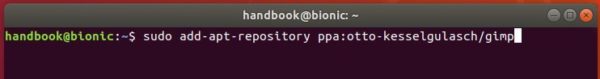
2. After added the PPA, you can upgrade to GIMP 2.10 from an existing release using Software Updater (Update Manager):

or run commands one by one in terminal to install or upgrade GIMP:
sudo apt-get update sudo apt-get install gimp
Tip: apt update command is not required for Ubuntu 18.04 since it automatically refresh repository caches after adding PPA.
How to Restore:
For any reason, you can restore to the old GIMP 2.8.22 by running following command in terminal to purge the PPA:
sudo apt-get install ppa-purge && sudo ppa-purge ppa:otto-kesselgulasch/gimp













Hi Jim,
I am trying this on my Mint 18.3 and get the fullowing msg when trying tu upgrade:
sudo apt-get install gimp
gimp is already the newest version (2.8.22-0x0~ppa).
pse advise
Ubuntu 16.04 (Mint 18 is based on) is not supported due to a dependency issue. Keep an eye on the PPA link since the maintainer said he will find a solution.
Not working on Elementary OS Loki :( :( :(
about Elementary OS Loki ;
first install flatpak :
sudo apt install software-properties-common –no-install-recommends
sudo add-apt-repository ppa:alexlarsson/flatpak
sudo apt update
sudo apt install flatpak
and install gimp by flatpak link :
flatpak install https://flathub.org/repo/appstream/org.gimp.GIMP.flatpakref
Thank you so much! It works on Ubuntu Mate 18.3.
not working on Linux Mint 18.3 x64
My 2.9 is already a newest version
Work for Kubuntu 18.04 :)
Preparing to unpack …/gimp_2.10.2+omg-0ubu18.04.1~ppa_amd64.deb …
Unpacking gimp (2.10.2+omg-0ubu18.04.1~ppa) over (2.8.22-1) …
dpkg: error processing archive /var/cache/apt/archives/gimp_2.10.2+omg-0ubu18.04.1~ppa_amd64.deb (–unpack):
trying to overwrite ‘/usr/lib/gimp/2.0/plug-ins/wavelet-decompose’, which is also in package gimp-plugin-registry 7.20140602ubuntu3
dpkg-deb: error: paste subprocess was killed by signal (Broken pipe)
Errors were encountered while processing:
/var/cache/apt/archives/gimp_2.10.2+omg-0ubu18.04.1~ppa_amd64.deb
E: Sub-process /usr/bin/dpkg returned an error code (1)
on ubuntu mate 18.04 – cannot start gimp after this install
Thanks
thanks a lot, I think the best and fastest way is via PPA
Hi Him,
I get this message when installing gimp:
Processing 1 file doc-base added…
Error in «/usr/share/doc-base/libmypaint», line 20: all «Format» sections are invalid.
Registering documents with scrollkeeper..
I seem to have 2.99
I used this installation method with Gimp 2.10.6 on two machines I own, both running Kubuntu 18.04. it installs, but when i try to run it, either from the desktop or console, it crashes with popup messages saying certain files are too old, and need to be upgraded. On one machine, it says I have gdkpixbuf 2.30.7 and need 2.30.8 or better; on the other it says I have liblcms 2.7 and need 2.9. On both machines the installed versions are gdkpixbuf 2.36.11 and liblcms 2.9…
gimp is destructive on my ubuntu 17.10 system..how can i fix it?
I just installed GIMP 2.10 using the help of this page. I use ubuntu 18.04 and all is working good
Works on Mint Mate 19 (Ubuntu 18.04 based on).
Thank you.
I just installed Xubuntu 18.04 on a brand new workstation that I built, and followed the instructions as per this page, to upgrade from GIMP 2.8.22 to 2.10.6.
All is working well.
Thank You!
Got the kesselgulasch repository to load but when I try to update, it says NO PUBKEY and not signed errors.
nice, 100% work
Thank you very much! I always use your recommendations. Good luck to you!
Anyone get the “Cage Transform” tool to work w/o lockup? (Linux Mint 18.3)