![]()
Gscan2pdf, a GTK tool to produce PDF / DjVu from scanned document, reached the 2.1.3 release a few days ago.
Gscan2pdf 2.1.3 closed feature request “gscan2pdf always set the time to 0 UTC“, by optionally including timezone and time information in metadata of PDF or DjVU.
The new release also contains following changes:
- Only run test if session file can be deserialised. This fixes t/175_open_session2.t fails on i686 machine.
- Don’t unnecessarily use tiffcp on single-page TIFFs.
- Update to German translation.
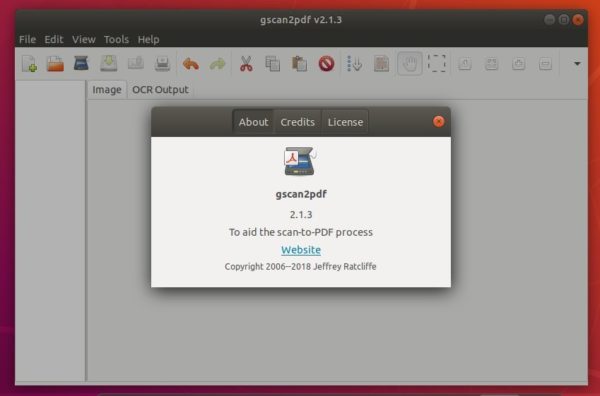
How to Install gscan2pdf 2.1.3 in Ubuntu:
For Ubuntu 16.04, Ubuntu 18.04, and derivatives, gscan2pdf 2.1.3 can be easily installed via its official PPA repository.
1. Open terminal by either pressing Ctrl+Alt+T on keyboard or using software launcher. When it oepns,run command to add the PPA:
sudo add-apt-repository ppa:jeffreyratcliffe/ppa
Type your password (no asterisks feedback due to security reason) when it prompts and hit Enter.
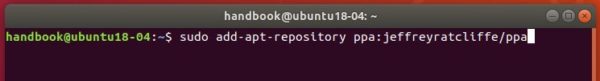
2. For those who have a previous release installed, upgrade it through Software Updater:
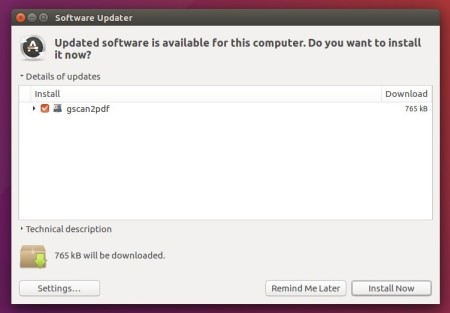
For the first time, you can either install it via Synaptic Package Manager or by running following commands in terminal:
sudo apt-get update sudo apt-get install gscan2pdf
How to Remove:
To remove gscan2pdf, either use your system package manager or run command:
sudo apt-get remove --autoremove gscan2pdf
And the PPA can be removed via Software & Updates utility, under Other Software tab.













Your solutions are so perfect. I want to subscribe to your site, how can I do it