![]()
For those who want to play League of Legends in Ubuntu desktop, the game has been made into Snap, containerised software package designed to work within most Linux desktop.
UPDATE 2025: League Of Legends for Linux is over! See this thread for details.
The game package is based on wine platform, and it is using the wine-base-staging to use the latest changes released from winehq.org.
The snap so far is available for testing purpose. If you’re interested in this, do following steps to help testing it in Ubuntu 18.04 or Ubuntu 16.04:
1. Open terminal either via Ctrl+Alt+T shortcut key or by searching for ‘terminal’ from software launcher.
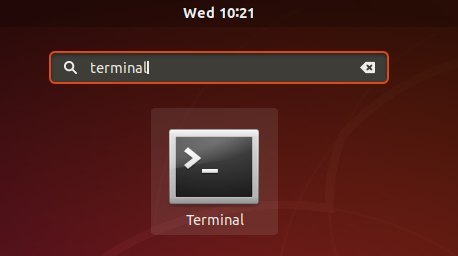
2. When terminal opens, run command to install the wine platform if you don’t have it:
snap install wine-platform
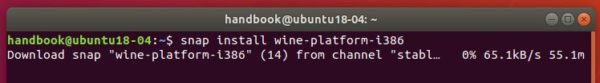
3. Then install the Lol snap package via command:
snap install leagueoflegends --edge --devmode
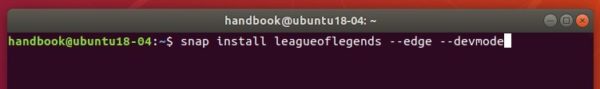
NOTE for Ubuntu 16.04, install snapd via command sudo apt install snapd if previous commands do not work.
4. Once installed, launch the game from your software launcher.

On first launch you’ll be prompted to choose the game installer region and the download process starts:

Lol will finally launch if everything goes well. And you can report issues at snapcraft.io.
Uninstall:
To remove Lol snap package, run command in terminal:
snap remove leagueoflegends















only wish league didnt max out one core and not use anyothers lol
Is the game playable? or only the client?
I just installed the game on Ubuntu 18.10, using this blog post (I’ve been trying to get it to work for a couple of months now using different methods with no success), and it worked like a charm, I would say it even runs faster than on windows :D
It does run faster.
On my old laptop i get 40-60fps with w10 and 60-80 with lubuntu with the same graphical settings
Not sure if you still care (lol 9 months later) but it is playable
OH MY DEAREST GOD! FINALLY?
did this really works ?
Yes! :D
I would say what got it working for me on Kubuntu 18.04 was:
snap disconnect leagueoflegends:wine-platform-plug
snap install wine-platform
snap connect leagueoflegends:wine-platform-plug wine-platform:wine-base-staging
snap remove wine-platform-i386
The wine-platform-i386 is deprecated so using wine-platform snap got it working.
I installed it on my oryx pro with pop_os 18.04 and it works very good, thanks for this post :)
Seems to only support NA region sadly.
once you launch the application “League of legends” for the first time after you download it a task pops up and show you the servers of the game, The default option is NA so you have to change it to the server that you play on.
I just set to BR, it worked fine. :)
Wow, it actually works. I’ve tried many others and they didn’t work on ubuntu 18.04.
Thank you very much Ji m.
Thank you so much! I just played a custom game, now I need play a real one. I had a minor issue opening the options and minimizing the game, couldn’t close the options for a while haha, but I manage to closed it, eventually. Thank you again!
Seems stuck on : Automatically connect eligible plugs and slots of snap “leagueoflegends” is that supposed to happen? How long does it usually take to install?
It usually takes only a few seconds.
it also happens to me i don’t know why it is been like that for more than 5 minutes
Everything looks like it worked properly but it doesnt show in my software launcher when you type in league.
Try running it via command:
Is there any way to run it with nvidia graphic card?It works but only running with cpu cores.
While installing league said that it thinks I am using Windows Vista or XP and they will be stopping support for it in May. Any updates on it?
Just installed following the above instructions on:
System: AMD CPU, nvidia graphic card, running ubuntu 16.04
Didn’t need to use the script “sudo apt install snapd”
The only issue is when loading in terminal it states “Wine: cannot find L”C:\\windows\\system32\\winemenubuilder.exe”
Nil issue with the game once loaded
So it works!!!! WOW WOW WOW!!!
Man, until the patch today “Feb 22nd, 2019” I had League running great.
I had it running “ok” via PlayOnLinux, it was running Great with Lutris, but after the patch, anytime I actually get it open, the client just shows an error “We’re unable to log you in because you may be offline”
I found this method here when searching for a solution, but the install once complete and running gives the same error.
I don’t have a clue why, just posting this here for posterity and the record.
Hey There,
Hope you might be able to help me folks.
I have followed the steps installed client and i am able to run it, but there is one problem.
When i open the client it should get patched but i get this:
We’re unable to log you in becuase you are offline.
Found this as a fixed issue:
https://boards.na.leagueoflegends.com/en/c/help-support/Tb1fUZFV-known-issue-were-unable-to-log-you-in-because-you-may-be-offline
but it seems not to apply to this configuration.
Did anyone expected that in past.
Any help friends?
Thank you.
Please report issues at https://forum.snapcraft.io/t/call-for-testing-leagueoflegends/7229
Will it use DXVK ? by default ?
Don’t know if it will help to fix the “We’re unable to log you in because you may be offline” problem but for me it seems to work when i launch the game via terminal with ‘snap run leagueoflegends’
For me whether I run it from the icon, or the terminal, it freezes. I already selected the region, got the league splash screen, and now it is on the update screen with the status bar. Except it’s blank with no speed mentioned and even after quite some time, the progress bar doesn’t fill in at all. When I run it from terminal it shows the error:
wine: cannot find L”C:\\windows\\system32\\winemenubuilder.exe”
I have the “We re unable to log you in” problem too, since the last update!!! I ve been trying to fix it for a week, but still no results! Please help me:)
Temporal fix for “We’re unable to log you in because you may be offline” error – in launcher settings select and run “Initiate full repair” (a couple times it took less than 5mins to fix, other time – more than hour). Game works fine after that, until PC restart, then you need to do it again.
Where is “Initiate full repair”??
I got a warning from the installer that riot will no longer be supporting LoL on XP or VIsta as of may, so if this setup is using either OS as a wine emulator (Which I suspect it is), it will need to be updated as appropriately
Had the error code–error: cannot perform the following tasks:
– Connect leagueoflegends:icon-themes to gtk-common-themes:icon-themes (cannot setup apparmor for snap “leagueoflegends”: cannot load apparmor profiles: exit status 10
apparmor_parser output:
)
– Connect leagueoflegends:icon-themes to gtk-common-themes:icon-themes (cannot load apparmor profiles: exit status 10
apparmor_parser output:
–when I tried to install using this method, any input on how to fix it would be appreciated
Same problem
It works like a charm on Ubuntu 18.04 and in LoL BR! Thanks, Ji!
woops! something broke. bugsplat. and and this on an endless loop. It wont stop. I must have dont something wrong. I had bluefish open and I opened chrome.
As Humblebee said, when I open LoL it alerts a bug splat on an endless loop. Ubuntu 19.04
I have the same problem in ubuntu 18.04
There is an error
BsSndRpt.exe encountered a serious problem and needs to close
any idea what should i do?
getting the same error :(
Thank you very much Ji. On archlinux all working fine,thanks again))