
Ubuntu 18.10 Cosmic Cuttlefish was finally released today. Here’s how to upgrade from Ubuntu 18.04 to Ubuntu 18.10.
Ubuntu 18.10 is a short-term release with 9 months support. It features Linux 4.18 kernel, X.Org Server 1.20.1, Mesa 18.2.2, and new default desktop theme ‘Yaru’.
Preparation:
Before getting started, you need to do some preparations:
- Backup your bookmarks, documents, and other important data.
- It’s recommended to remove proprietary drivers and use the open-source drivers instead.
- Purge or remove third-party PPA repositories (Software & Updates -> Other Software)
To upgrade to Ubuntu 18.10:
1. Open Software & Updates and navigate to Updates tab.
Then select “For any version” from the drop-down menu of ‘Notify me of a new Ubuntu version’
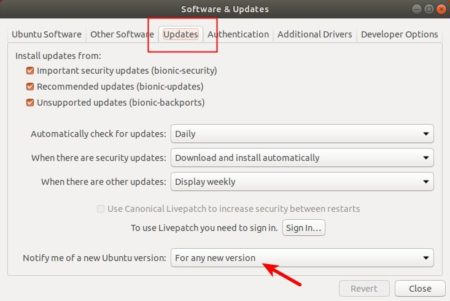
2. Install all available system updates by running commands in terminal (Ctrl+Alt+T):
sudo apt-get update && sudo apt-get dist-upgrade
Type your user password (no asterisks feedback) when it prompts and hit Enter to continue.
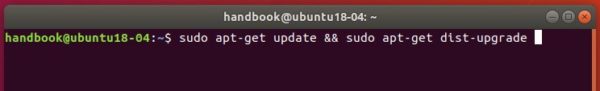
3. Start Update Manager and you’ll see Ubuntu 18.10 available for upgrade (Restart first if required):
sudo update-manager -c
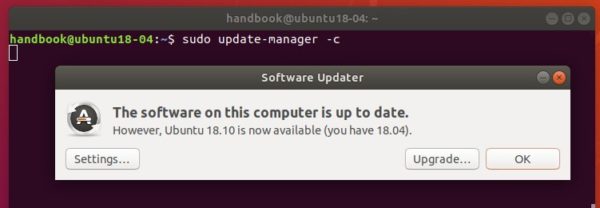
4. Click the Upgrade button and confirm in the next release note dialog:
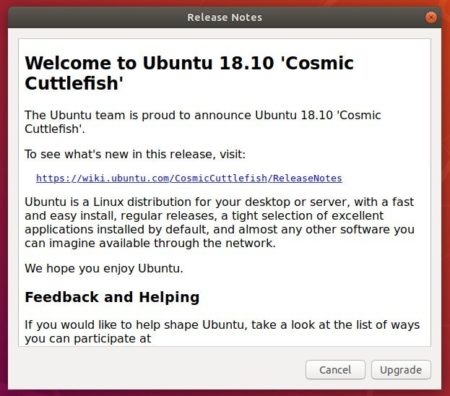
The upgrading process starts and it may take a few hours depends on your device and internet speed.















Many thanks for the heads-up, Ji m. I always appreciate your notices.
There is also, via terminal:
sudo do-release-upgrade
sudo do-release-upgrade -f