![]()
HexChat IRC Client now is available to install via Snap package in Ubuntu 16.04, Ubuntu 18.04, and higher.
HexChat is a free, open-source, and extensible IRC Client based on XChat. It supports features such as: DCC, SASL, proxies, spellcheck, alerts, logging, custom themes, and Lua scripts.
HexChat offers official Snap package, which is a containerized software packages bundles all required libraries, and auto-update itself.
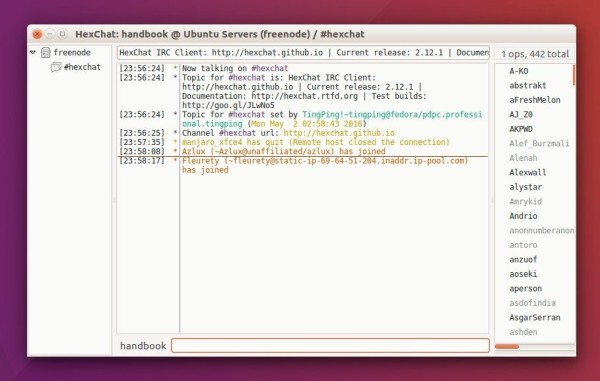
Install HexChat via Snap in Ubuntu:
For Ubuntu 18.04 and higher, the snap package can be easily installed from Ubuntu Software:
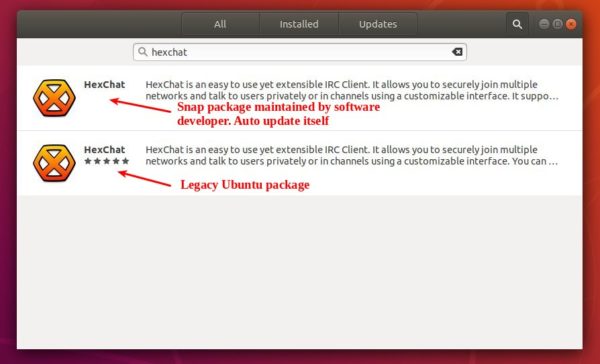
For Ubuntu 16.04, open terminal (Ctrl+Alt+T) and run command to install snapd first:
sudo apt-get install snapd
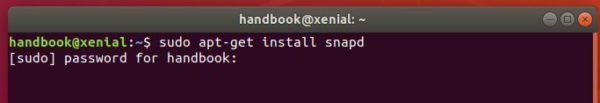
Then install the HexChat snap package via command:
sudo snap install hexchat
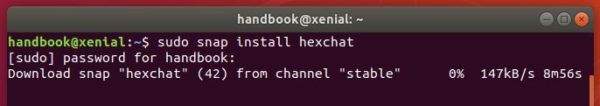
Note if you installed both HexChat legacy and Snap packages, you’ll see two launch icons from software menu. To make sure you’re running HexChat snap package, launch it from terminal via command:
snap run hexchat
Uninstall:
To remove the IRC client, either use Ubuntu Software or run command in terminal:
sudo snap remove hexchat












Bad advice, i couldn’t download files via dcc as i usually can.
Better download the original version (where there are NO problems)