![]()
Flowblade video editor 2.0 was released a day ago with the largest changes to workflow and UX.
Flowblade release highlights:
- Select between 1 – 9 tools to be available via tool menu and shortcut keys 1-9
- Configurable timeline behaviours: drag’n’drop, composiors autofollow
- Option to choose between two Workflow Preset options:
Standard workflow,file style workflow. - New tools: Keyframe tool, Multitrim tool combines Trim, Roll and Slip tool into one, Cut tool, and Ripple Trim tool.
- Overwrite tool’s name was changed to Move
- New custom theme requires GTK+ > = 3.22
- Keyframe editing updates, Edit Action updates, and more.
How to Install Flowblade 2.0 in Ubuntu 18.04:
Flowblade offers official .deb package available for download at:
After downloaded the deb package, click install it via Gdebi (available in Ubuntu Software) package manager and enjoy!
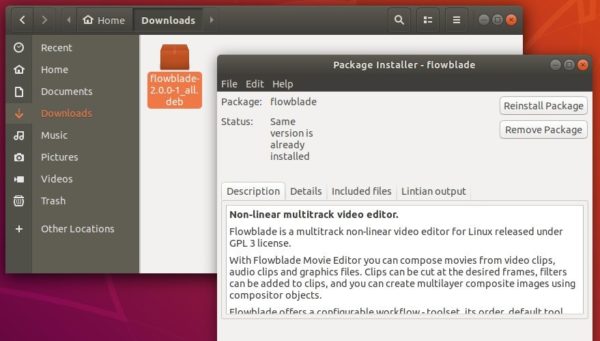



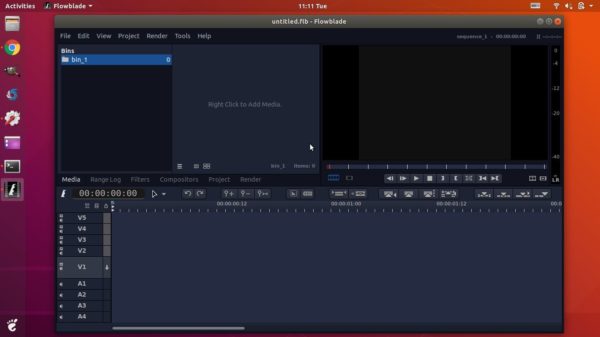









I was looking forward to trying Flowblade 2.0 on Xubuntu 18.04.1 but it simply refuses to launch, just drawing the outline of a window before freezing.
Any ideas as to what may be wrong?
Hello, I found that flowblade’s haelp function does not work because the file /usr/share/flowblade/Flowblade/res/help/en/help.html is missing. Do you know where I can get the help files? thank you