
MakeMKV, make MKV from Blu-ray and DVD, now is easy to install via Snap package in Ubuntu 18.04 and higher.
Snap is a containerized software package runs in most Linux desktop. Thanks to Daniel Llewellyn, he has made the MakeMKV Snap package. So it can be easily installed either via Snappy Store or by running single command in terminal.
Install MakeMKV snap in Ubuntu:
1.) Don’t know why, but I don’t find makemkv in Ubuntu Software in Ubuntu 18.04. However, it can be installed by running single command in terminal (open terminal via Ctrl+Alt+T):
snap install makemkv
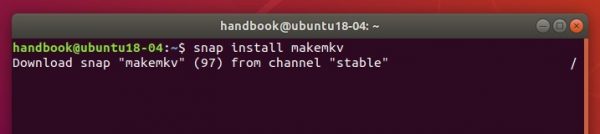
2.) One more command is required to run to connect the snap to the hardware-observe interface:
sudo snap connect makemkv:hardware-observe
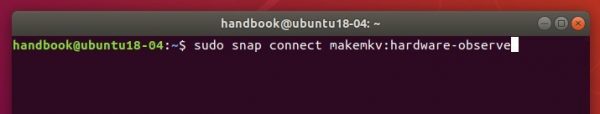
(Optional) For any reason, you can easily remove the MakeMKV snap package by running command in terminal:
snap remove makemkv
MakeMKV PPA:
For those who prefer installing it via native Ubuntu .deb package, there’s also a PPA repository that contains the software for all current Ubuntu releases.
You can simply open terminal and run 3 commands one by one to add the PPA and install MakeMKV:
sudo add-apt-repository ppa:heyarje/makemkv-beta sudo apt-get update sudo apt-get install makemkv-bin makemkv-oss



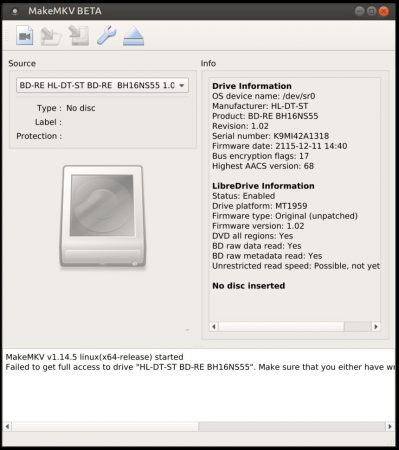










I have installed MakeMKV following your instructions (via native Ubuntu .deb package – PPA repository) and, now, all is working fine. Thank you!
“snap” method does not provide correct shortcuts for me using lubuntu 18.04