![]()
The first release candidate of SuperTuxKart 1.1 was released a few days ago. Here’s how to install it in Ubuntu 18.04, Ubuntu 19.04, Ubuntu 19.10, Linux Mint 19.x.
What’s new in SuperTuxKart 1.1 rc1 according to the release note:
- A new arena: Pumpkin Park
- Online play improvements:
- IPv6 client and server support
- improved synchronization
- a wider range of add-ons available.
- Possible to adjust the game’s font size
- Lots of fixes scaling to 1440p and 4K resolutions
- Emojis support and available when chatting in servers.
- iOS support, and more.

How to install SuperTuxKart 1.1 rc in Ubuntu:
The dev PPA has built the packages for Ubuntu 18.04 and higher.
1. Open terminal either via Ctrl+Alt+T keyboard shortcuts, or by searching for ‘terminal’ from app launcher. When it opens, run command:
sudo add-apt-repository ppa:stk/dev
Type user password (no asterisk feedback) when it prompts and hit Enter to continue.
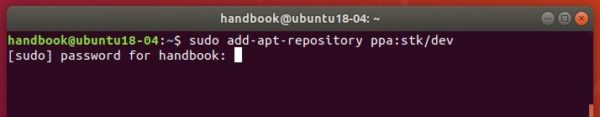
2. Then install the game via commands:
sudo apt update sudo apt install supertuxkart
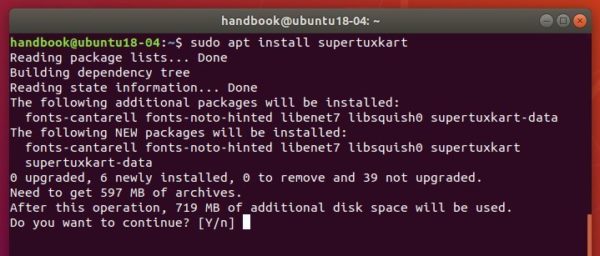
Once installed, open the game from your system application launcher and enjoy!
Uninstall:
To remove SuperTuxKart, open terminal and run command:
sudo apt remove --auto-remove supertuxkart supertuxkart-data
To remove the PPA, open Software & Updates -> Other Software, and remove the repository line:
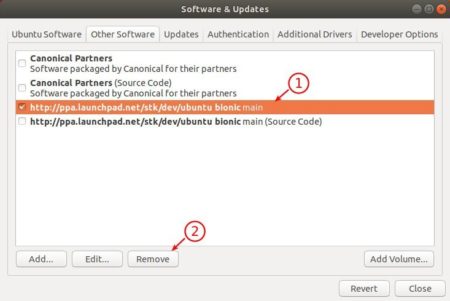
MERRY CHRISTMAS!











