![]()
Looking for a wireless network manager? Wavemon is a command line ncurses-based wireless network monitoring application for Linux.
Wavemon displays live signal and noise levels, packet statistics, device configuration and network parameters of your wireless network hardware. It should work with all devices supported by the Linux kernel.
Wavemon is available in Ubuntu universe repositories. Simply open terminal (Ctrl+Alt+T) and run command to install it:
sudo apt install wavemon
Then run wavecom command in terminal to start the monitor. For more information run man wavemon.
While the software packages in Ubuntu repositories are always old. You can get the latest release from the link below:



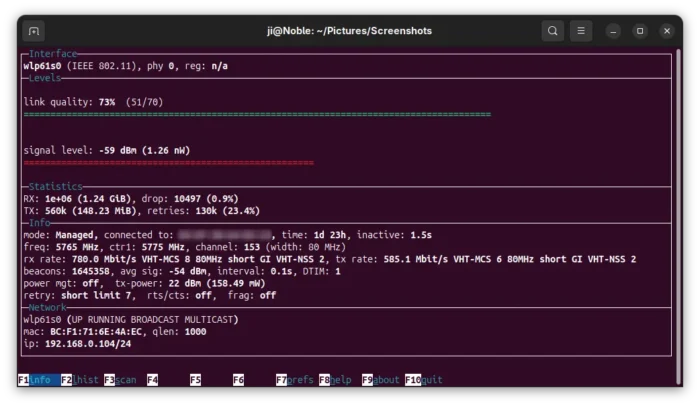
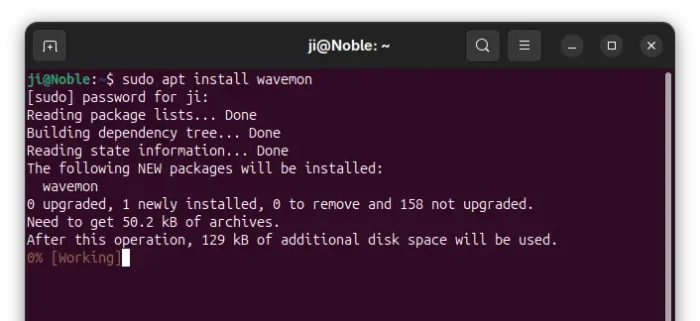










more information if you do
sudo chmod u+s /usr/bin/wavemon
to enable scanning