![]()
Avidemux video editor 2.7.6 was released a day ago with new video encoder / decoder, and many improvements. Here’s how to install it in Ubuntu 20.04, Ubuntu 18.04, Ubuntu 16.04.
Avidemux 2.7.6 release highlights according to the changelog file:
- Detect and warn when cut points in HEVC video streams may result in grave playback issues despite being on keyframes
- Add libaom-based AV1 decoder
- Add libvpx-based VP9 encoder
- Update to FFmpeg 4.2.3
- Add hardware accelerated deinterlacer and resizer based on VA-API
- Increase maximum supported resolution to 4096×4096
- Add support for Vorbis audio, LPCM audio to the Mp4 muxer
- Add HE-AAC and HE-AACv2 profiles to the FDK AAC encoder plugin
- Numerous other improvements and fixes.
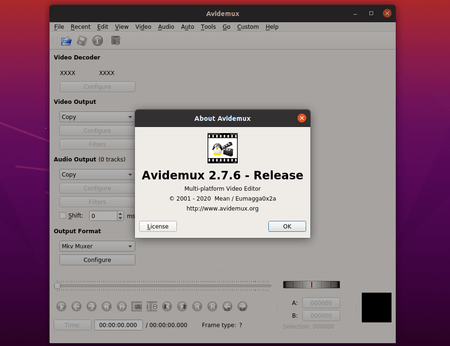
How to Install Avidemux 2.7.6 in Ubuntu:
Appimage:
The official non-install single executable .appimage package is available for downloading:
After downloaded the appimage, go to file Properties -> Permissions and make it executable, finally right-click and run the file to launch Avidemux video editor.
Flatpak:
The software is also as containerized Flatpak package.
You can run following commands one by one to setup flatpak, add flathub repository, and install Avidemux flatpak package:
sudo apt install flatpak flatpak remote-add --if-not-exists flathub https://flathub.org/repo/flathub.flatpakrepo flatpak install flathub org.avidemux.Avidemux
Ubuntu PPA:
I’ve uploaded the .deb packages into the unofficial PPA, available for Ubuntu 16.04, Ubuntu 18.04, Ubuntu 19.10, Ubuntu 20.04, and derivatives.
1.) Open terminal and run command to add the PPA:
sudo add-apt-repository ppa:ubuntuhandbook1/avidemux
Type user password (no asterisk feedback) and hit Enter to continue.
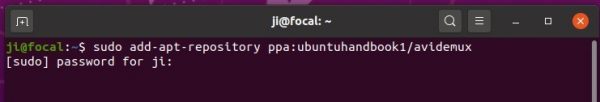
2.) Then refresh system package cache and install the editor:
sudo apt update sudo apt install libavidemux2.7-6 libavidemux2.7-qt5-6 avidemux2.7-qt5 avidemux2.7-plugins-qt5 avidemux2.7-jobs-qt5
NOTE: Due to build failure, I changed names of some shared libraries. If you have problem launching the editor, try sudo apt upgrade to update your system packages.
Uninstall:
To uninstall the PPA, run command:
sudo add-apt-repository --remove ppa:ubuntuhandbook1/avidemux
To uninstall the video editing software, run:
sudo apt remove libavidemux2.7-6 avidemux2.7-qt5 avidemux2.7-plugins-qt5 avidemux2.7-jobs-qt5
And to uninstall the Flatpak package, use command:
flatpak uninstall org.avidemux.Avidemux











hello thank you very much for updating the Avidemux ppa very grateful for your good work, it would be possible for you to port Dukto for Ubuntu 20.04 /Linux Mint 20? because it is no longer compatible from these versions, it has an incompatibility with libqt4-declarative and does not allow to install it.
I hope you continue with your great work. Greetings
Dukto is no longer updated for years. I’m not sure if the software has Qt5 support.
For the obsolete qt4 libraries including libqt4-declarative, you can get them from this PPA:
https://launchpad.net/~rock-core/+archive/ubuntu/qt4/
I used avidemux 2.7.4 on Ubuntu 16.04.
Since the autoupdate (I use the ubuntuhandbook PPA) a day ago it doesn’t work anymore.
“avidemux2.7_qt5: error while loading shared libraries: libADM_UIQT56.so: cannot open shared object file: No such file or directory”
I also completely removed avidemux and installed it anew (sudo apt install libavidemux2.7-6 avidemux2.7-qt5 avidemux2.7-plugins-qt5 avidemux2.7-jobs-qt5)
Still the same error.
Another machine which didn’t make the update has the lib-file still in place (/usr/lib/x86_64-linux-gnu/libADM_UIQT56.so.3)
Something is going wrong.
Try installing libavidemux2.7-qt5-6:
The libADM_UIQT56.so.3 library now is changed to libADM_UIQT56.so in the 2.7.6 build.
I figured out in which package the lib-file was in on the still running machine and did:
sudo apt-get install libavidemux2.7-qt5
Seems it installed libavidemux2.7-qt5-6.
Thank you for your work in the repository!
Somehow now it takes much longer (several seconds) to open a mp4 file (“decoding frame type”).
Using avidemux 2.7.4 it took just milliseconds. That’s terrible!
Should be something with these libraries:
– libADM_dm_mp4.so
– libADM_coreDemuxer6.so.3
The old ones are working great – even with avidemux 2.7.6.
Is this a bug or is this behavior on purpose?
Anyone who has the old deb packages for avidemux 2.7.4 and Ubuntu 18.04? I can’t find them anymore…
Marcus
Here’s the previous 2.7.4 build:
https://launchpad.net/~ubuntuhandbook1/+archive/ubuntu/test/+build/17421516
is there a cli?
Hello Jim
Thanks for your works for Avidemux and Ubuntu.
Whit Linux Mint 18.3, x64, I get the error message:
“avidemux2.7_cli: error while loading shared libraries: libADM_UI_Cli6.so: cannot open shared object file: No such file or directory”
I cannot find such a file on the system what’s going wrong? Any Idea?
In “synaptic” I have installed every package with “avidemux2.7” in the name.
The shared library you mentioned is provided by libavidemux2.7-cli-6.
Thanks. Meanwhlie I have grabbed out 2 libs from the official appimage and copy them to /var/lib. That works too but I will install the a.m. package.