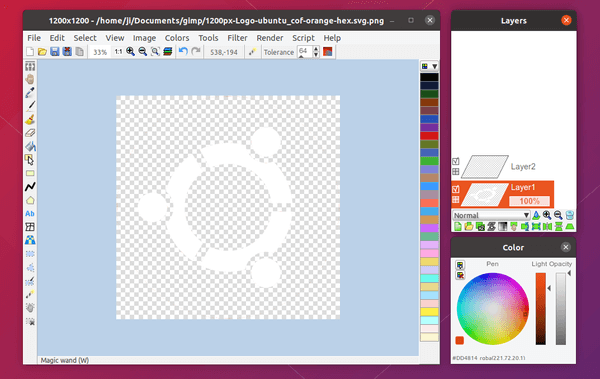![]()
Looking for an image editor similar to Windows Paint.Net or Mac OS PaintBrush? LazPaint is the open-source image editor that works on Linux.
LazPaint is an image editor with layers and transparency. It’s written in Lazarus (Free Pascal) and uses BGRABitmap library. With OpenRaster format support it can interoperate with MyPaint, Gimp and Krita.
Features include:
- Read and write a variety of file formats, including layered bitmaps and 3D files.
- Tools: many tools are available to draw on the layers.
- Select parts of an image with antialiasing and modify the selection as a mask.
- View: color window, layer stack window and toolbox window.
- Command line support.
- Keyboard shortcuts support.
How to Install LazPaint in Ubuntu:
The image editor offers .deb packages available to download at the link below:
Just grab the latest deb package, and install it by running command in terminal:
sudo apt install ./Downloads/lazpaint*.deb
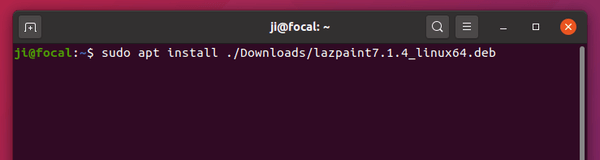
Once installed, open it from system application launcher and enjoy!
(Optional) To remove LazPaint simply run command in terminal:
sudo apt remove lazpaint