![]()
Linux Kernel 5.10 was released a day ago as the latest LTS (Long Term Support) release. Here’s how to install in Ubuntu & Linux Mint.
Linus Torvalds announced the release of Kernel 5.10: “Ok, here it is – 5.10 is tagged and pushed out. I pretty much always wish that the last week was even calmer than it was, and that’s true here too. There’s a fair amount of fixes in here, including a few last-minute reverts for things that didn’t get fixed, but nothing makes me go “we need another week”. Things look fairly normal.”
Kernel 5.10 features include:
- New hardware support including Intel Rocket Lake and Alder Lake
- AMD Zen 3 temperature monitoring support.
- Raspberry Pi VC4 support
- The Creative Labs SoundBlaster AE-7 sound card support.
- Nintendo Switch controller support
- Initial support for NVIDIA Orin.
- AMDGPU DC display support for GCN 1.0 (Southern Islands) GPUs.
- And much more other changes.
How to Install Linux Kernel 5.10 in Ubuntu:
The mainline build kernels do not include any Ubuntu-provided drivers or patches. They are not supported and are not appropriate for production use.
For a graphical tool to install mainline kernel packages, try Ubuntu Mainline Kernel Installer.
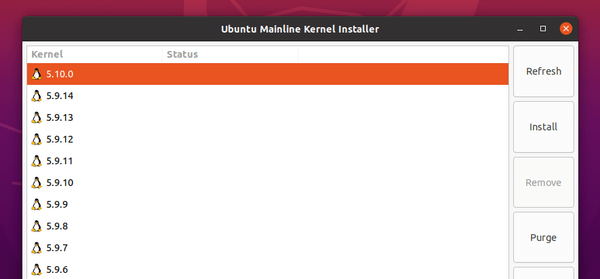 [/ac-box]
[/ac-box]
The mainline kernel packages for Linux 5.10 (64-bit) are now available for download at the link below:
Select generic for common system, and lowlatency for a low latency system (e.g. for recording audio):
- linux-headers-5.10.0-xxxxxx_all.deb
- linux-headers-5.10.0-xxx-generic(/lowlatency)_xxx_amd64.deb
- linux-modules-5.10.0-xxx-generic(/lowlatency)_xxx_amd64.deb
- linux-image-xxx-5.10.0-xxx-generic(/lowlatency)_xxx_amd64.deb
Alternatively you can download and install the kernel binaries via terminal commands ( open terminal via Ctrl+Alt+T):
cd /tmp/ wget -c https://kernel.ubuntu.com/~kernel-ppa/mainline/v5.10/amd64/linux-headers-5.10.0-051000_5.10.0-051000.202012132330_all.deb wget -c https://kernel.ubuntu.com/~kernel-ppa/mainline/v5.10/amd64/linux-headers-5.10.0-051000-generic_5.10.0-051000.202012132330_amd64.deb wget -c https://kernel.ubuntu.com/~kernel-ppa/mainline/v5.10/amd64/linux-image-unsigned-5.10.0-051000-generic_5.10.0-051000.202012132330_amd64.deb wget -c https://kernel.ubuntu.com/~kernel-ppa/mainline/v5.10/amd64/linux-modules-5.10.0-051000-generic_5.10.0-051000.202012132330_amd64.deb sudo dpkg -i *.deb
Once installed, restart your computer and enjoy!
Uninstall Linux Kernel 5.10:
Restart your machine and select boot with the previous kernel in boot menu ‘Grub2 -> Advanced Option for Ubuntu’. Then run command to remove Linux Kernel 5.10:
sudo dpkg --purge linux-image-unsigned-5.10.0-051000-generic













I’m using PopOS and the uninstall fails. I was able to force remove the modules and kernel, but my system is still booting the 5.10 kernel even though it’s not in /boot. weeee
I have to disable Secure Boot on BIOS to get this new kernel working, otherwise I get message “you need to load the kernel first …”