
UPDATE: Ubuntu 22.04 has better pipewire support. The system default package runs quite good though PPA provides more recent package. See this tutorial for more.
This simple tutorial shows how to install the latest PipeWire server via an Ubuntu PPA in Ubuntu 20.04, Ubuntu 21.04, Ubuntu 21.10, and Ubuntu 18.04
PipeWire is a new low-level multimedia framework, aims to offer capture and playback for both audio and video with minimal latency and support for PulseAudio, JACK, ALSA and GStreamer based applications. And it also work with sandboxed Flatpak applications.
PipeWire is available in Ubuntu universe repositories, and it’s officially supported since Ubuntu 21.04. While the default version is always old, a fan of Arch user maintains an Ubuntu PPA with the latest packages so far for all current Ubuntu releases.
1.) Add the Ubuntu PPA:
To add the PPA, firstly open terminal either from system app launcher or by pressing Ctrl+Alt+T on keyboard. When it opens, run command:
sudo add-apt-repository ppa:pipewire-debian/pipewire-upstream
Type user password (no asterisk feedback) when it asks and hit Enter to continue.
2.) Install or update PipeWire:
After adding the PPA, you can either update the engine via Update Manager (Software Updater):
or install it via command:
sudo apt install pipewire
For GStreamer 1.0, bluetooth plugins, jack client, also install gstreamer1.0-pipewire, libspa-0.2-bluetooth, libspa-0.2-jack packages.
Once installed, you can follow this guide to replace PulseAudio with Pipewire audio server.
How to restore stock PipeWire packages:
For any reason, you can purge the Ubuntu PPA to downgrade the packages to the stock version. To do so, run command:
sudo apt install ppa-purge && sudo ppa-purge ppa:pipewire-debian/pipewire-upstream




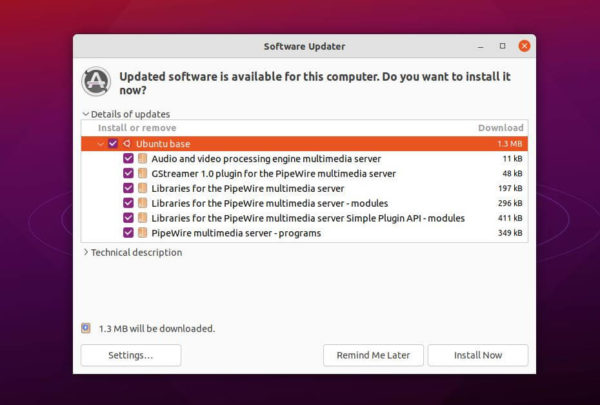
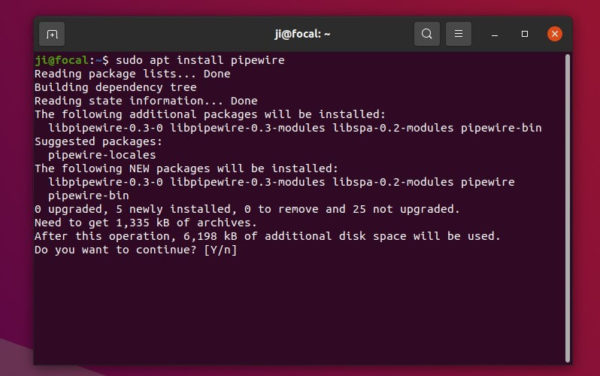










I have heard a lot of good things about Pipewire.
Do I need to remove alsa and/or pulse audio?
If not how do I make Pipewire the default?
No need to remove anything. It’s easy to enable Pepewire in Ubuntu 21.04 since it’s officially supported. For Ubuntu 20.04 however, there’s no documentation so far…
Thanks Ji, will give it a try, on my test box first!
Hi, the PPA maintainer here. Now added supports for Ubuntu 18.04 also.
Does this work with Linux Mint?
You probably also want to replace pulse with pipewire-pulse.
Please add information from Debian’s wiki
https://wiki.debian.org/PipeWire#For_PulseAudio
Hey, is is necessary to replace pulseaudio just like Evgen says?
Not working at all in Ubuntu 20.04 when connecting as any user !
I have to play with :
“systemctl –user –now enable pulseaudio.service pulseaudio.socket”
“systemctl –user –now disable pulseaudio.service pulseaudio.socket”
“systemctl –user –now enable pulseaudio.service pulseaudio.socket”
“systemctl –user –now disable pulseaudio.service pulseaudio.socket”
everytime I’m logging in …
So boring …
How can I restore pulseaudio service please ?
sudo apt install ppa-purge && sudo ppa-purge ppa:pipewire-debian/pipewire-upstream ?
Use ‘mask’ will make it impossible to start at next login!
dont install this bulshit, will broken the ubuntu audio
Does this create these directories /etc/pipewire/media-session.d/ because I don’t have them? And it looks like you need them in your guide to replace PulseAudio with Pipewire audio server.
The apt command will install the pipewire-media-session as dependency package. But I don’t have the ‘/etc/pipewire/media-session.d/’ which seems to store configuration files. Since the maintainer keeps updating the packages in this PPA, package contents may change though.
Hi, Can you fix man page error?
It writes after updating broken next to pipewire due to this error
On ubuntu here…thanks