![]()
OBS Studio, the free and open-source software for video recording and live streaming, released version 27.0.0 a few days ago. Here’s how to install it in Ubuntu 18.04, Ubuntu 20.04, Ubuntu 21.04 via PPA.
OBS Studio 27.0.0 features native Wayland support, includes new PipeWire capture source for Ubuntu 21.04+. Also, it adds undo/redo support either from ‘Edit’ menu or via Ctrl+Z /Ctrl+Shift+Z keyboard shortcuts.
Other changes in the release include:
- Display Capture on laptops now allows for capturing displays on different GPUs
- Added a missing files warning when loading scene collections
- Added service integration and browser dock support to macOS and Linux
- (Windows only) Added support for NVIDIA Noise Removal in the Noise Suppression filter
- Added a Track Matte mode to stinger transitions
- Added support for SRGB texture formats
How to Install OBS Studio 27.0 via PPA:
The official Ubuntu PPA has made the packages for Ubuntu 18.04, Ubuntu 20.04, Ubuntu 20.10, Ubuntu 21.04, and their derivatives.
1. Open terminal either by pressing Ctrl+Alt+T on keyboard or by searching for “terminal” from app launcher. When it opens, run command to add the PPA:
sudo add-apt-repository ppa:obsproject/obs-studio
Type user password (no asterisk feedback) when it prompts and hit Enter.
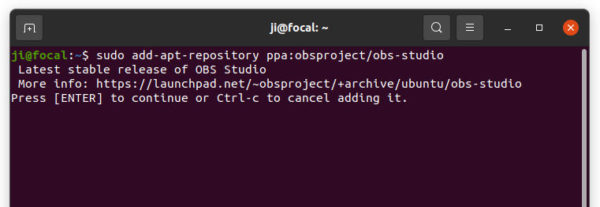
2. Then either upgrade OBS Studio from an existing version using Software Updater, or run command in terminal to install the software:
sudo apt-get update sudo apt-get install obs-studio
Once installed, launch the software from your system application launcher and enjoy!

Uninstall:
To remove the software, either use Synaptic package manager or run command in terminal:
sudo apt-get remove --autoremove obs-studio
To remove PPA repositories, launch Software & Updates and navigate to ‘Other Software’ tab, then remove the relevant line from the list.



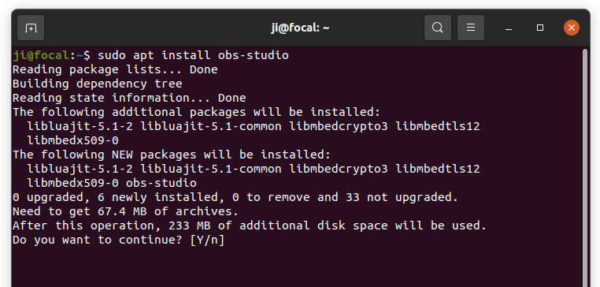
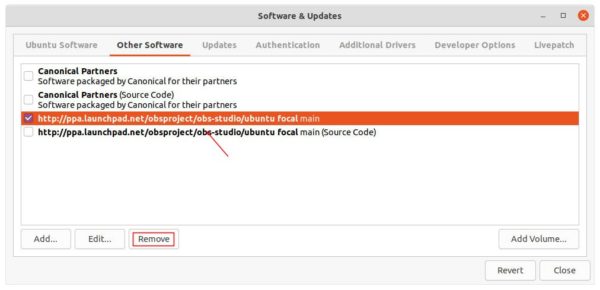








Thank you!