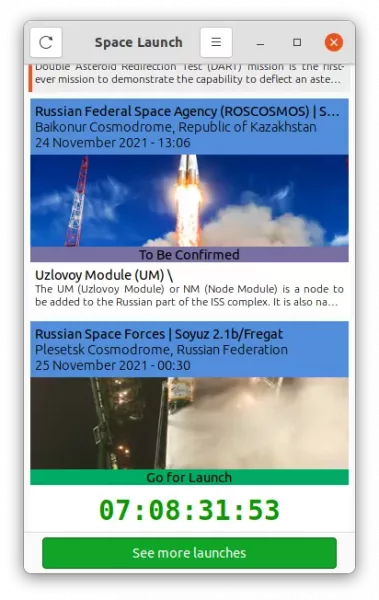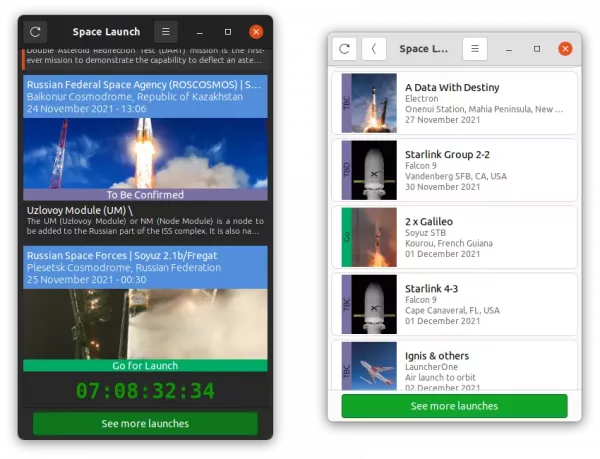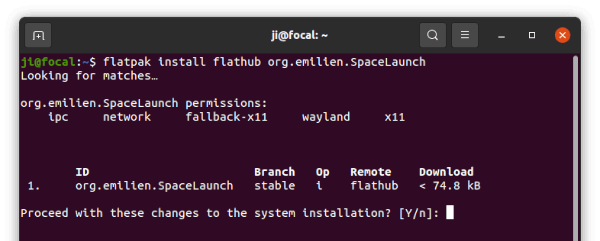For spaceflight enthusiasts, there’s now a GTK4 app for Linux Desktop and Phone (e.g., PinePhone, Librem 5) to keep track of upcoming rocket launches.
It’s “Space Launch”, an open-source app gets data of the launches from spacelaunchnow.me. The app displays the next upcoming launches with information about the company and/or manufacturer, such as Rocket Lab and SpaceX. The location, date and time, and count down for the rocket launches.
Dark mode is supported and it may show more launches as schedule.
The app is currently in alpha release. More features will be added later. And it’s compatible with Linux Phone using Phosh.
Install Space Launch in Linux:
This app is available to install via Flatpak package. You may follow the steps below one by one to setup flatpak daemon and install Space Launch.
1.) Press Ctrl+Alt+T on keyboard to open terminal. When it opens, run command to install the Flatpak daemon:
sudo apt install flatpak
The old Ubuntu 18.04 and Ubuntu 16.04 may also install the app, though need to add Flatpak PPA first.
2.) Next, add the Flathub repository that hosts the packages via command:
flatpak remote-add --if-not-exists flathub https://flathub.org/repo/flathub.flatpakrepo
3.) Finally, install the app using command:
flatpak install flathub org.emilien.SpaceLaunch
The app package itself is about 75KB. Though, if you’re first time installing Gnome App as Flatpak, it may also install the run-time libraries take up a few hundred MB disk space.
After installation, search for and open the app from ‘Activities’ overview screen and enjoy!
How to Remove Space Launch:
To remove the app, simply run command in terminal:
flatpak uninstall --delete-data org.emilien.SpaceLaunch
And you may clear unused run-time libraries via command:
flatpak uninstall --unused