Hugin panorama stitcher finally released version 2021. Here’s how to install it via PPA in Ubuntu 18.04, Ubuntu 20.04, Ubuntu 21.04, Ubuntu 21.10, and Linux Mint 20.
Changes in Hugin 2021 include:
- Fast preview window can be panned in zoomed state with middle mouse button.
- New overview mode: inside panorama sphere (similar to a interactive panorama viewer)
- Updated build system for OpenEXR3.
- Several bug fixes.
Install Hugin 2021 in Ubuntu:
I’ve upload the package into the unofficial PPA for all current Ubuntu releases and their based systems. It seems working good though still missing ‘COPYING.txt’ file when opening about dialog.
1. Add the PPA:
Press Ctrl+Alt+T on keyboard to open a terminal window. When it opens, run the command below to add the PPA:
sudo add-apt-repository ppa:ubuntuhandbook1/apps
Type user password (no asterisk feedback) when it asks and hit Enter to continue.
2. Update package cache:
For Ubuntu 18.04 and some Ubuntu based systems, user may need to manually update the system package cache via command:
sudo apt update
3. Install / Upgrade Hugin:
After adding the PPA, either install the package via command:
sudo apt install hugin
Or upgrade the package using “Software Updater” utility.
How to Remove or Downgrade Hugin:
For any issue, user may purge the PPA repository which also downgrade the package to the stock version in Ubuntu repository:
sudo apt install ppa-purge && sudo ppa-purge ppa:ubuntuhandbook1/apps
Or, remove the panorama stitcher directly by running command in terminal:
sudo apt remove --autoremove hugin
And, user may remove the PPA instead of purging it via “Software & Updates” utility.



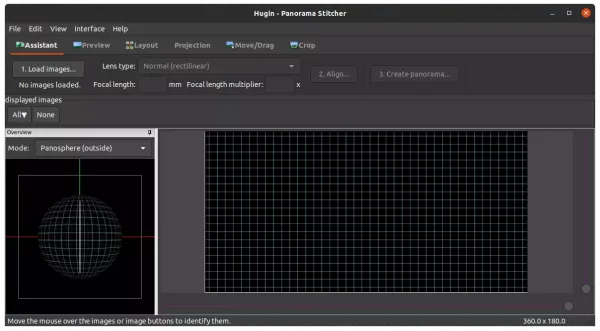
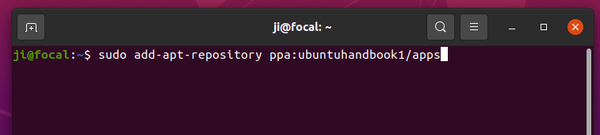
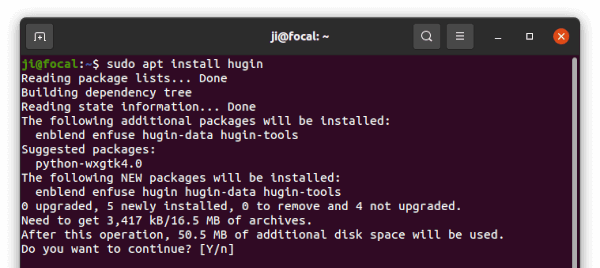
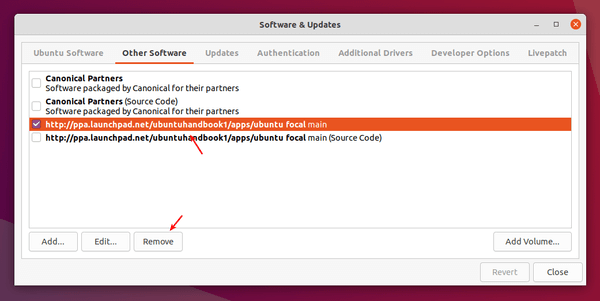










Pinta 2.0 is out…
https://www.pinta-project.com/releases/2-0
Happy new year! Just going to write about it.