![]()
Running Ubuntu laptop without power supply? It’s wise to keep an eye on the battery percentage. And, here’s how to make Ubuntu 22.04 display the info in top-right corner just besides the battery icon.
Method 1: Single command toggle display battery percentage
For those OK with Linux commands, just press Ctrl+Alt+T on keyboard to open terminal. When it opens, paste the command below:
gsettings set org.gnome.desktop.interface show-battery-percentage true
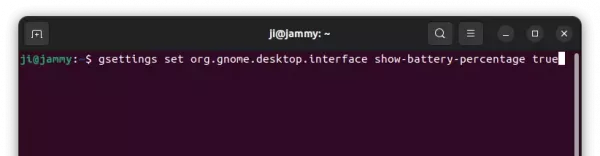
You’ll see the change immediately after hitting Enter to run the command.
And, to hide the percentage again, use command:
gsettings reset org.gnome.desktop.interface show-battery-percentage
Method 2: Use Gnome Control Center -> Power settings
In Ubuntu 22.04, the GNOME Tweaks tool no longer provide the option to toggle display battery percentage. Because, GNOME has merged this option into system settings (aka gnome-control-center).
1.) Firstly, open ‘Settings’ either from the dash or top-right system tray menu.
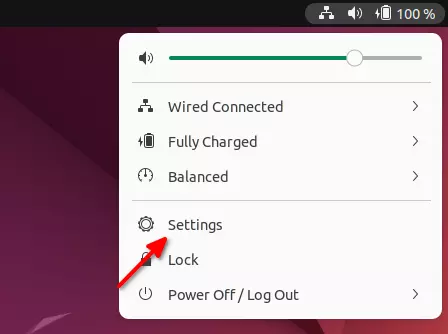
2.) When it opens, navigate to Power panel in the left. And, finally use the on/off switch in bottom right to toggle display battery percentage:
That’s it. Enjoy!



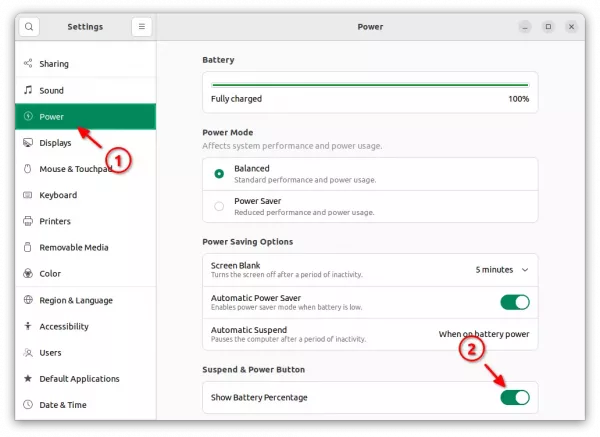








Hi
I would like to be able to show the battery percentage but there is no battery icon in my top-right system tray and no battery information in the settings>power window. My laptop is a Lenovo Z570, running Ubuntu 22.04.3 LTS. I tried both the suggestions you made in this help page. The first command produced nothing although the command seemed to be accepted. I could not use the second because there is no reference to the battery at the top of the settings>power window nor any toggleable Show Battery Percentage option at the bottom of the window. My software is up to date. Please can you help.