Pithos, native Linux client for Pandora Radio, got a new release update few days ago. Here’s how to install it in Ubuntu 22.04, Ubuntu 20.04 & Ubuntu 18.04 via PPA.
It’s been almost 2 years since the last release update. The new Pithos 1.6.0 now uses the GNOME style client-side decorations (CSD) for its header bar, instead of the old title bar. So, the app UI will look like the screenshot below:
Plus rounded window corner extension, it now looks good in recent Ubuntu releases.
This release also adds Ctrl+r shortcut to open stations popover, removes access to host keyring when in flatpak. And, libappindicator is no longer required as dependency as it now supports status notifier directly.
How to Install Pithos 1.6.0 in Ubuntu:
For current 3 Ubuntu LTS releases and their based systems, I’ve uploaded the software package into this unofficial Ubuntu PPA.
1. First, press Ctrl+Alt+T key combination on keyboard to open terminal. When it opens, run the command below to add the PPA:
sudo add-apt-repository ppa:ubuntuhandbook1/apps
Type user password when it asks (no asterisk feedback) and hit Enter to continue.
2. Then, run command to fresh the package cache for old Ubuntu 18.04 and Linux Mint:
sudo apt update
3. Finally, install or update the lightweight Pandora Radio client to listen online music:
sudo apt install pithos
As the application does not update frequently, you may also download & install the .deb package directly from this page.
Uninstall Pithos
To remove the Ubuntu PPA, open terminal and run command:
sudo add-apt-repository --remove ppa:ubuntuhandbook1/apps
Or, open ‘Software & Updates’ utility and remove the source line under ‘Other Software’ tab.
To remove Pithos, use command:
sudo apt remove --autoremove pithos



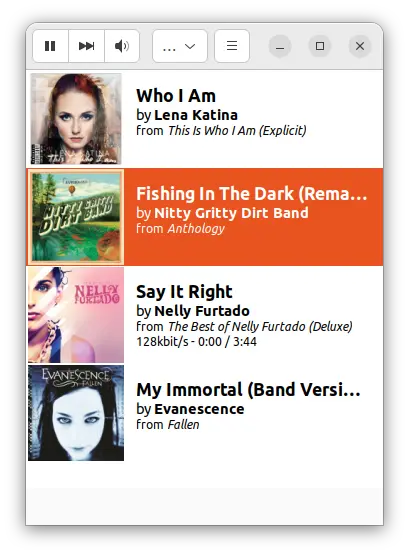
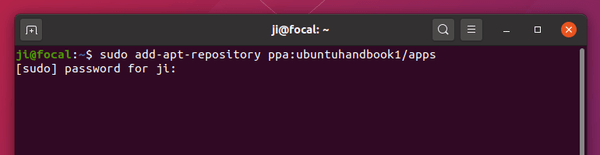
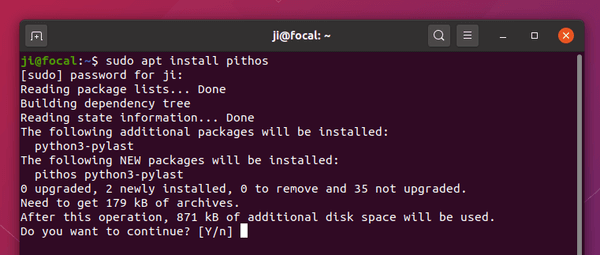









Odd, I don’t have add-apt-repositor and apt can’t find it. Thoughts?
The tool is usually available out-of-the-box in Ubuntu, though you may install it manually by running command: