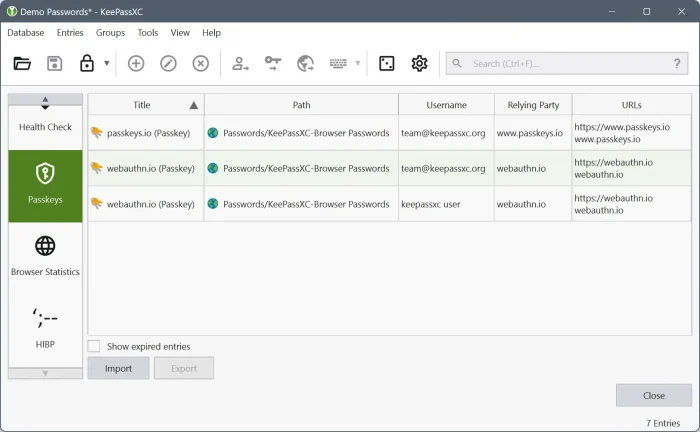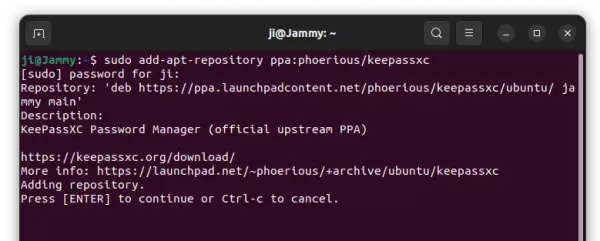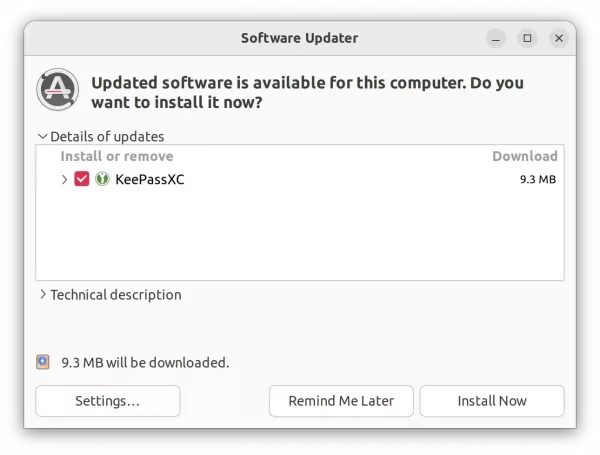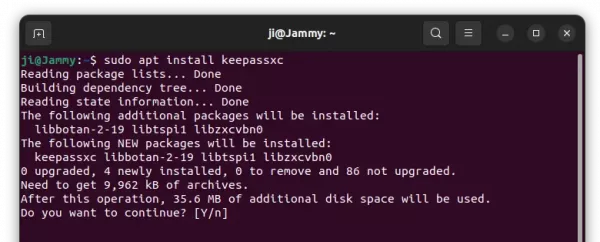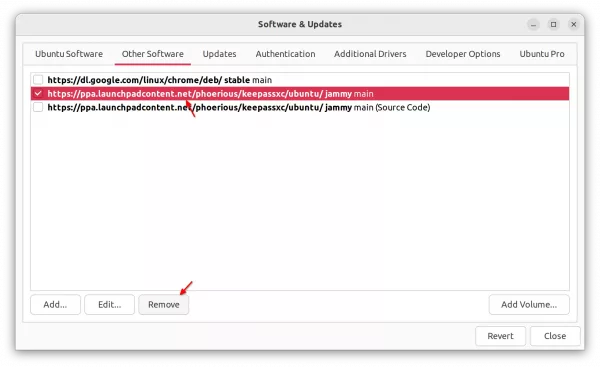KeePassXC password manager announced the new 2.7.7 release this Sunday! Here are the new features and how to install instruction for Ubuntu.
The new KeePassXC 2.7.7 features official support for Passkeys. It’s a type of login credential, that provides a faster, easier, and more secure ways to login to websites and services without having to enter a password.
The release also added support importing your passwords from 1Password and Bitwarden. There are also better import workflow, improved CSV handling, and the ability to import into an existing database.
Other changes in KeePassXC 2.7.7 include:
- Detect hardware keys (e.g., Yubikey and OnlyKey) automatically.
- “I have a key file” option in unlock page.
- Multiple TOTP fixes, and various other bug-fixes.
How to Install KeePassXC 2.7.7 in Ubuntu
KeePassXC has an official PPA so far supports Ubuntu 20.04, Ubuntu 22.04, Ubuntu 23.10, and Ubuntu 24.04 on amd64 (Intel/AMD CPUs), arm64/armhf (e.g., Raspberry Pi), and riscv64 platforms.
1. First, press Ctrl+Alt+T on keyboard to open terminal and run command to add the PPA:
sudo add-apt-repository ppa:phoerious/keepassxc
Type user password when it asks (no asterisk feedback, just type in mind) and hit Enter to continue.
2. If you have an old version of KeePassXC installed as .deb package, simply launch “Software Updater” or Update Manager to update it to the latest.
Or, run the apt command below in terminal to install the password manager:
sudo apt install keepassxc
NOTE: Linux Mint has to run sudo apt update first to update cache.
For choices, KeePassXC is also available to install as Snap package from Ubuntu Software (App Center), and Flatpak package in Flathub.org, however both run in sandbox. See the official download page for details.
Uninstall KeePassXC
To uninstall the password manager installed as native .deb package, either use Ubuntu Software app or open terminal and run command:
sudo apt remove --autoremove keepassxc
And remove the PPA repository either via ‘Software & Updates‘ tool under ‘Other Software‘ tab,
or command below in terminal:
sudo add-apt-repository --remove ppa:phoerious/keepassxc
That’s all. Enjoy!