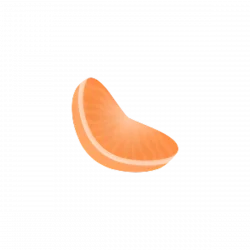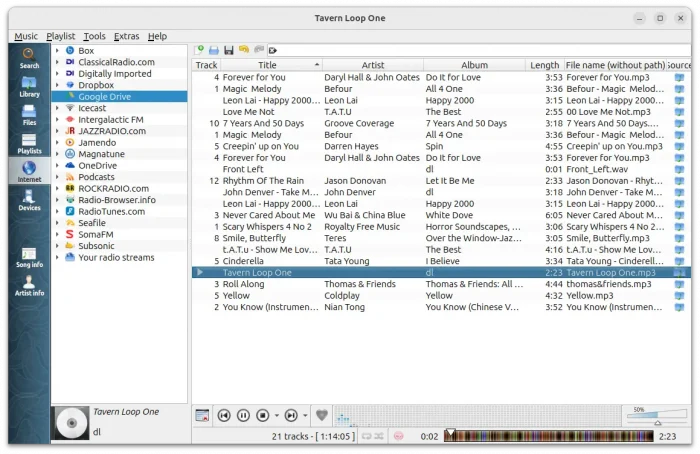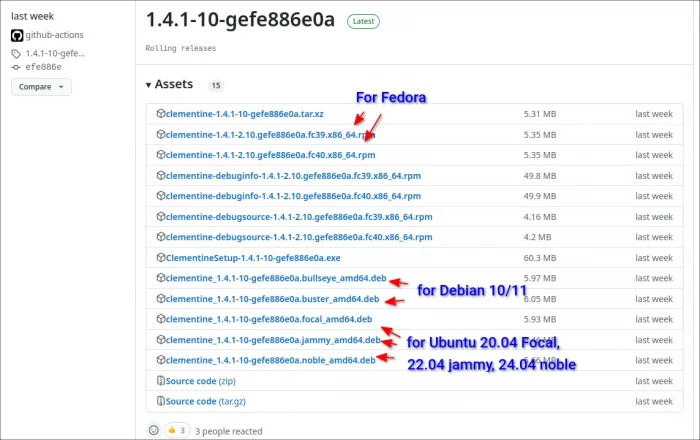It’s been more than 8 years since the last 1.3.1 stable. Clementine, the old popular music player and library organizer, finally got a new stable release!
Clementine is a free open-source music player inspired by Amarok 1.4. It provides an easy to use Qt5 user interface to play and manage large music collections, while keeping fast and lightweight.
Besides local music playback, the player also supports internet radios, such as last.fm, radio-browser.info, Subsonic. And, it can search and play you music from cloud, including Google Drive, Dropbox, OneDrive, and more.
Moreover, it provides handy tools to transcode music, open and rip audio CD. See Clementine website for more about it.
Clementine website seems no longer being updated since version 1.3.1, which was released in April 2016. Some people said it’s not being actively developed, but that’s NOT true!
The original developer David Sansome does no longer code for Clementine since 2016. But, John Maguire and other contributors are still working on it.
Clementine music player keeps moving, though very slowly. Since 2020, it rolled out the first release candidate for v1.4. Then, after a few hundred of RC pre-releases, it finally released 1.4.1 stable in last week.
Changes in Clementine 1.4
At the moment of writing, there’s no official announcement, no release note, or even no changelog for the new 1.4 release.
If you care about this app, then the only choice could be digging the commits in Github project page. And, I did that and summed up part of the changes since v1.3.1:
- Back/Forward mouse buttons support.
- Radio-browser.info support.
- Add image fetching support from wikipedia.
- Scroll over side-bar icon support.
- Option to show/hide side-bar.
- Added popular library filter group filter: Album artist/Album
- Support for displaying lyrics from Vorbis Comments.
- Add support for classicalradio.com
- Remove support for VK.com, Spotify.
- Remove SoundCloud support
- opus support in Windows build.
- New shortcut to remove current song from playlist.
- Add contextual searches to playlists, library and global search.
- Option to stop playback if song fails to play.
- Add appearance option to hide playlist filter toolbar.
- Add search filter to playlist list page.
- Command line option to delete currently playing track.
- Add Musicbrainz integration to the cd ripper
- Rewrite the Block Analyzer to improve performance and reduce CPU usage.
- Improve CD ripping dialog to update process bar continuously during the ripping process.
- Added option to remove/replace originals in transcoder dialog.
- Transcoder now accepts URLs for sources.
- Remove support for Amazon Cloud Drive.
- udisks2 support for devicemanager
There are also numerous bug-fixes, translation updates, and other improvements.
How to Install Clementine 1.4.1
The Github releases page provides Linux, Windows packages and source tarball for downloading via the link below:
For Linux, they include .deb packages for Debian 10 buster, Debian 11 bullseye, Ubuntu 20.04 Focal, Ubuntu 22.04 Jammy, and Ubuntu 24.04 Noble, as well as .rpm package for Fedora 39/40.
They are all for AMD/Intel platform. Just click download the one that matches your system version and double-click to install via system package manager, e.g., Software Install (Ubuntu Software), App Center, or GDebi.