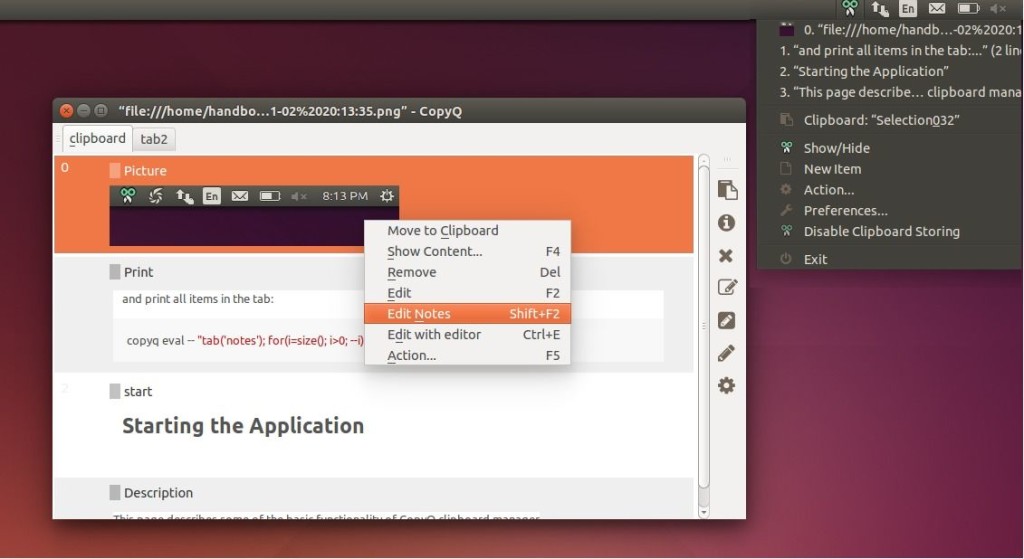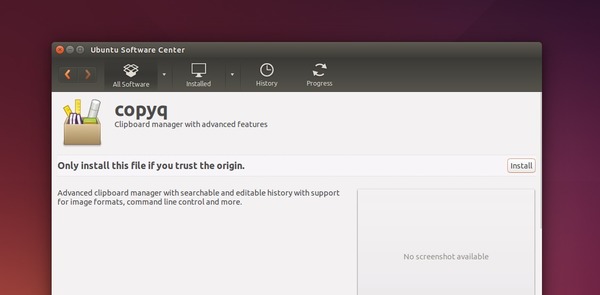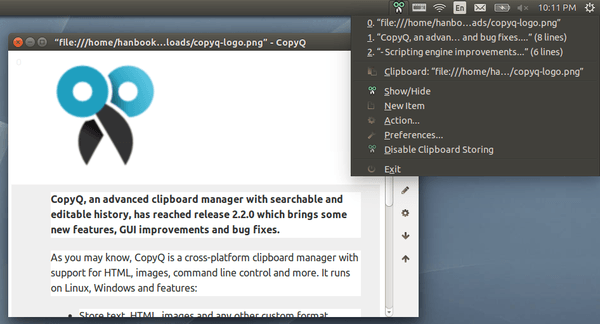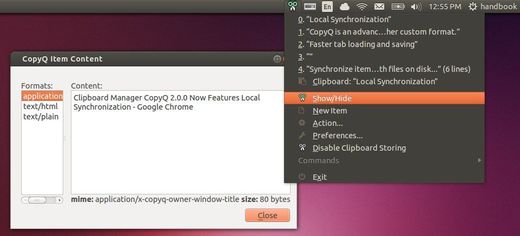CopyQ is an advanced clipboard manager available for both Windows and Linux. It allows you to browse, search, and edit clipboard history in text, HTML, images and any other custom format.
The software provides a customizable system tray menu, supports a variety of system-wide shortcuts (e.g. show main window or tray, edit clipboard, copy next/previous, paste as plain text), sorts items in tabs or tree, and provides advanced command-line interface and scripting.
The latest 2.4.3 release brings new plugins and a few fixes:
- Plugin for tagging items
- Plugins can provide script functions and commands
- Improved automatic commands execution
- Fixed gradients, transparency and other style improvements
- Fixed decryption with newer version of GnuPG
- Fixes for Qt 5 version
How to Install CopyQ:
Source tarball and installers for Windows, Debian, Ubuntu, OpenSUSE, and Fedora are available for download at the github release page:
Download CopyQ clipboard manager
For Ubuntu user, select download the i386.deb for 32-bit system or amd64.deb for 64-bit system. Finally click to open the package with Ubuntu Software Center and install the software:
That’s it. For documentation, see the CopyQ wiki page.