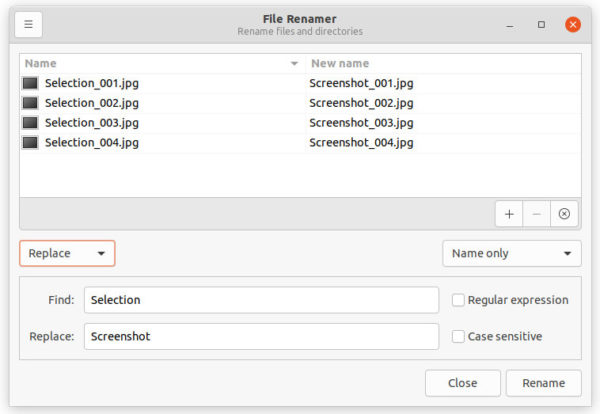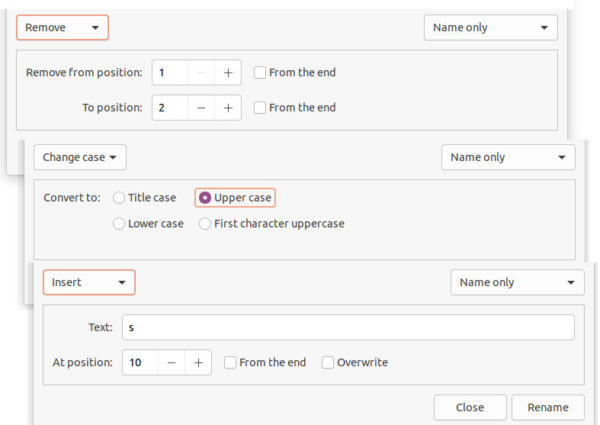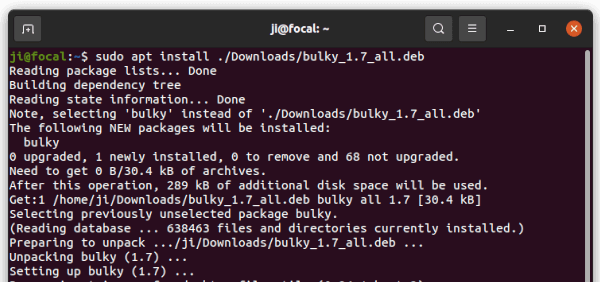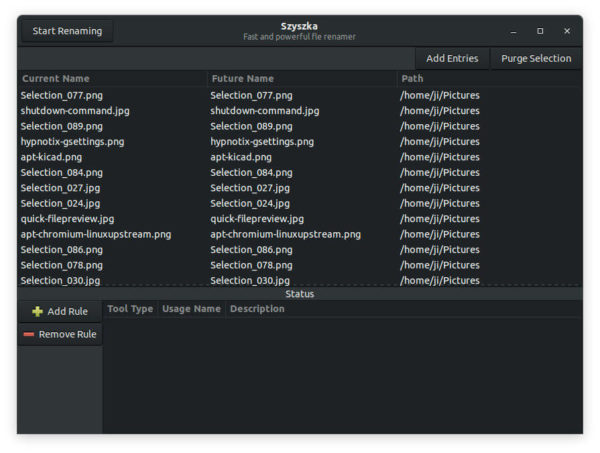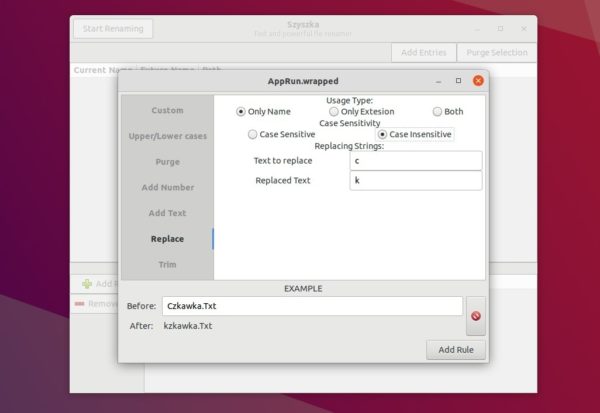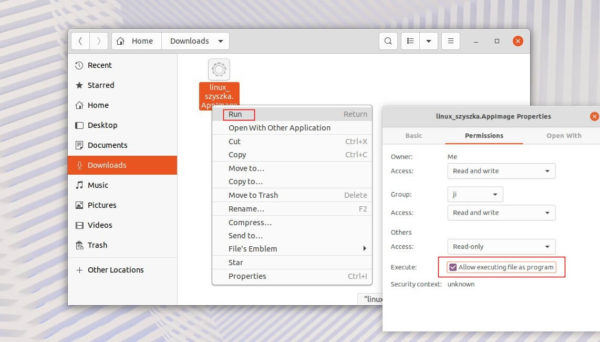Linux Mint introduced a new batch file renamer app ‘Bulky’ in the upcoming 20.2 release. Here’s how you can install it in Ubuntu 18.04, Ubuntu 20.04, Ubuntu 21.04.
Bulky is a simple and elegant tool for renaming multiple files and folders in Linux. It’s a free and open-source tool developed by Linux Mint team.
With Bulky Renamer, you can find and replace file / folder names with regular expression support, while preview the changes under ‘New name’ section before clicking “Rename” button.
As well, it allows to remove letters and insert text with specified position, batch change filename to lower case, upper case, title case, or first character upper case.
How to Install Bulky in Ubuntu:
The tiny tool is an XApp that works on any distribution and many desktop environments. It only requires a few Python3 libraries.
Which means, you can get the .deb from Mint repository and install on all current Ubuntu releases (Ubuntu 18.04 and higher) without any issue.
Download the .deb package from the button above, and double-click to install via Ubuntu-install. Or, open terminal (Ctrl+Alt+T) and run command to install the local package:
sudo apt install ./Downloads/bulky*.deb
For other Linux, grab and build the source tarball from the Github project page.
Once installed, search for and open ‘File Renamer’ from system app launcher and enjoy!
Uninstall Bulky:
To remove the tool, simply run command:
sudo apt remove bulky