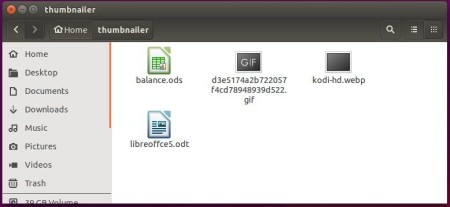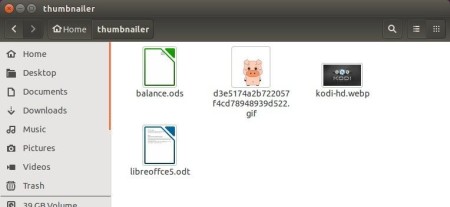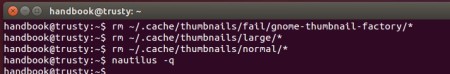Nautilus file browser doesn’t generate thumbnail images for WebP files, LibreOffice Documents, and animated GIFs (maybe) by default.
Thanks to atareao team, some simple extensions has been created with that Ubuntu displays thumbnail images for these file formats in Nautilus.
Here are the screenshots in my Ubuntu 15.04 desktop:
To install these extensions, go to the developer’s PPA page:
Thumbnailers for GIF, WebP, LibreOffice Docs
Scroll down and click package links and download the xxxthumbnailer_xxx.deb packages from expanded pages (Work on Ubuntu 14.04 though they’re built against 15.04).
Finally install these three .deb packages by clicking on each of them to open with Ubuntu Software Center and click the install button.
To apply changes, remove the thumbnail caches and restart Nautilus by running below commands one by one:
rm ~/.cache/thumbnails/fail/gnome-thumbnail-factory/* rm ~/.cache/thumbnails/large/* rm ~/.cache/thumbnails/normal/* nautilus -q
Finally start Nautilus browser and see result.