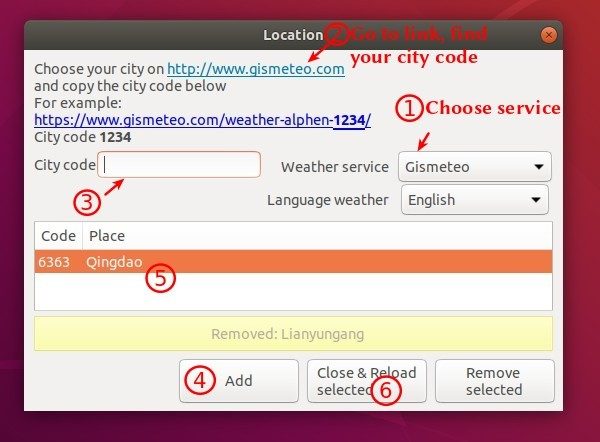![]()
Gis Weather is an open-source desktop weather widget and indicator applet with highly customizable user interface.
Gis Weather is written in Python 3 with GTK+ 3. It features:
- View weather for several days
- Detailed weather forecast for today and tomorrow
- Select the background and theme weather icons
- “Compass” with the wind direction, with adjustable angle of rotation
- Highlighting the high wind
- Support weather services: Gismeteo.com, OpenWeatherMap.org, Yr.no.
The new version 0.84 was released hours ago with updated icons, translations, and various bug-fixes.

How to Install Gis Weather in Ubuntu:
The software offers .deb package available to download at the link below:
Grab the package the install it by opening terminal (Ctrl+Alt+T) and run command:
sudo dpkg -i ~/Downloads/gis-weather_*.deb
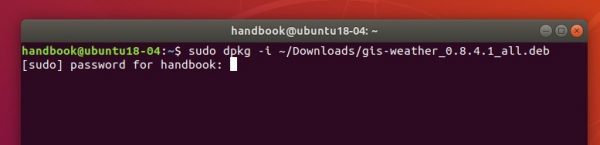
Once installed launch it from your system application menu:

Choose weather service, and setup your location at first launch:
Then you can change icons, background, text font via widget’s right-click menu. And in Preferences, change units, widget location, refresh time interval, appearances, enable indicator applet, auto-start, etc.