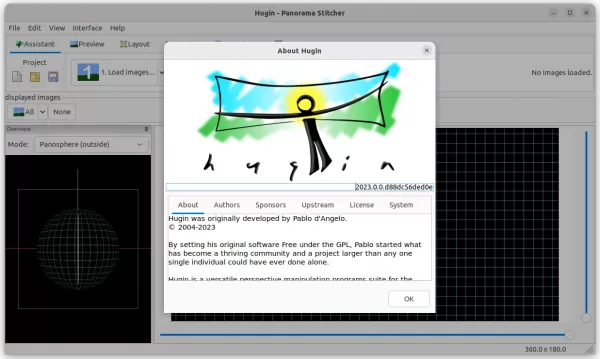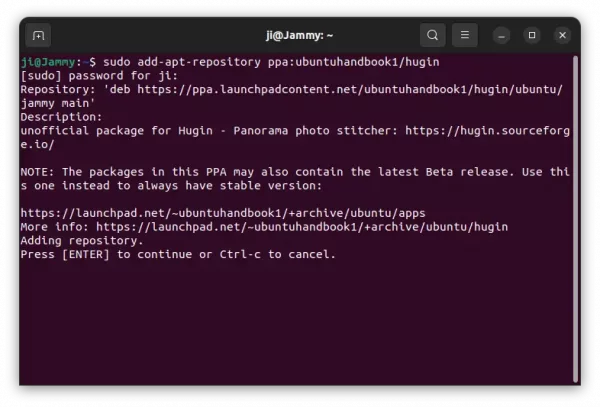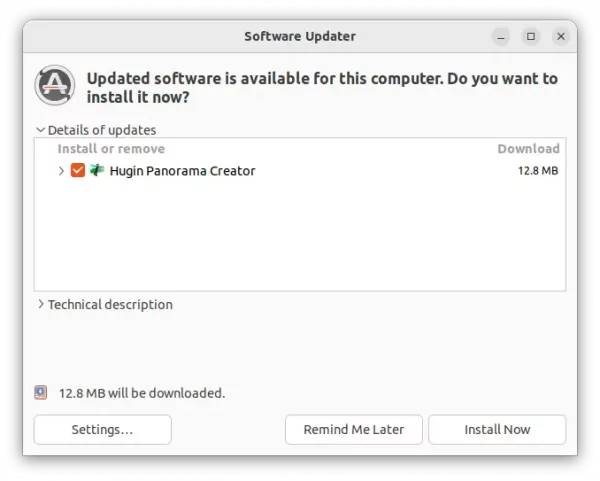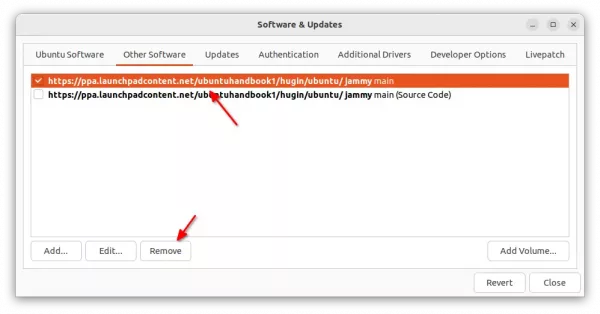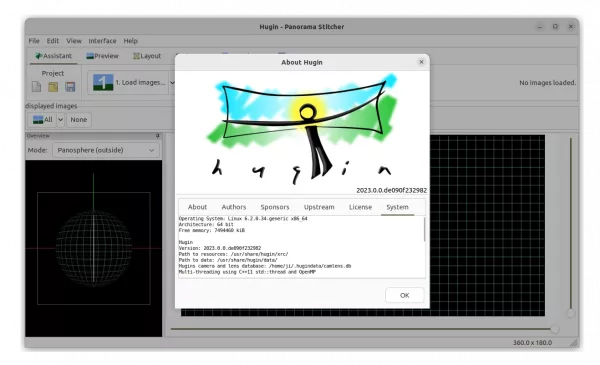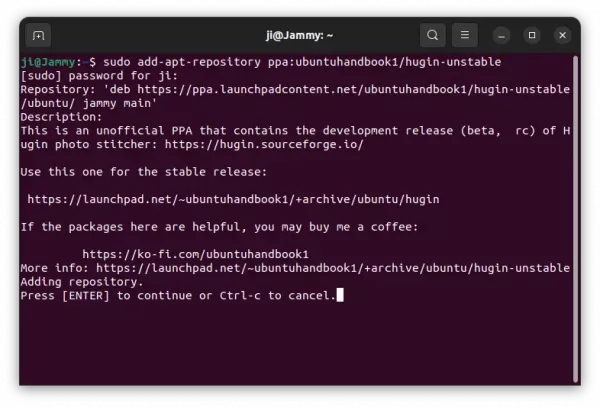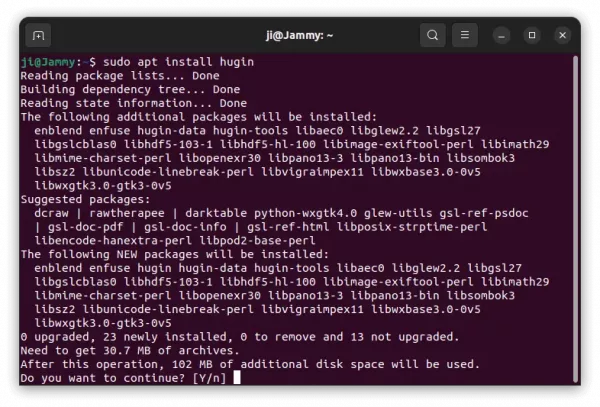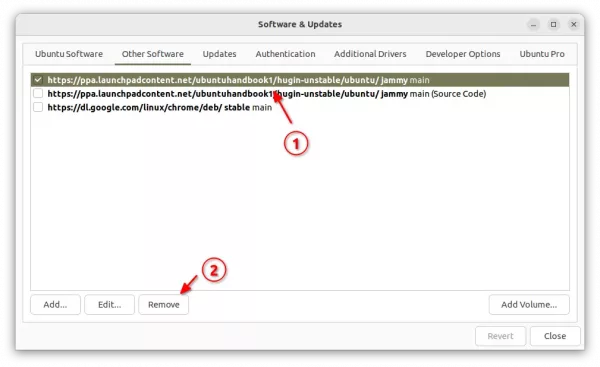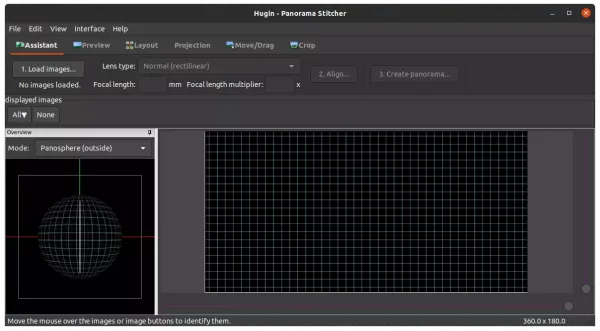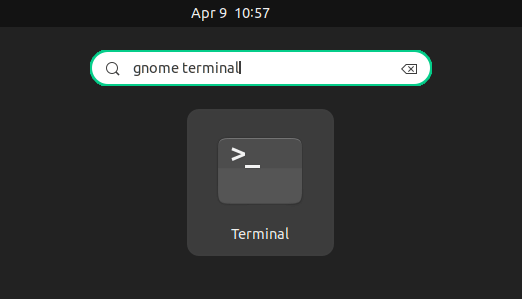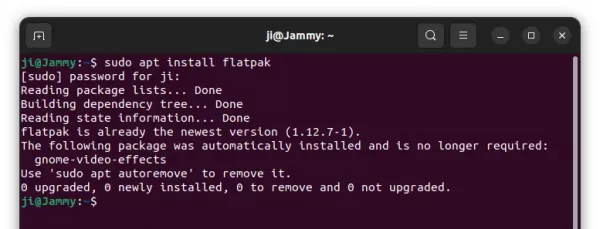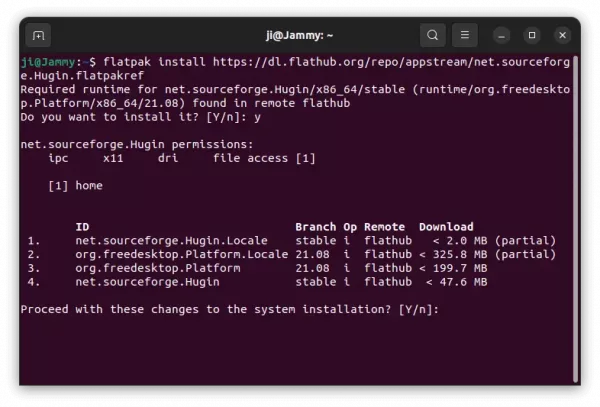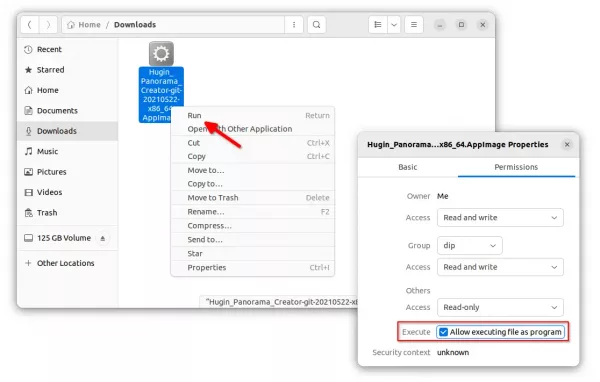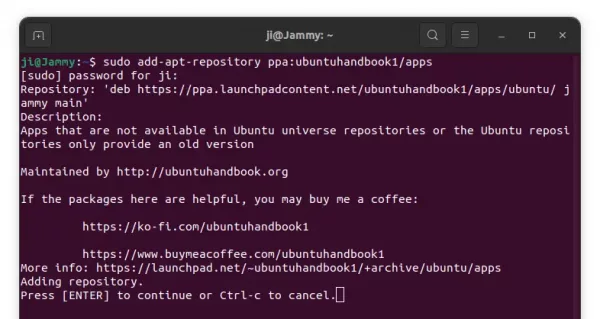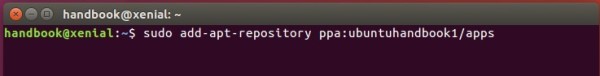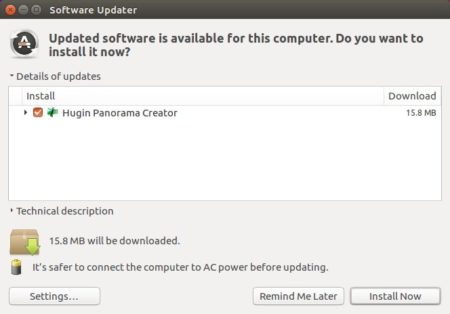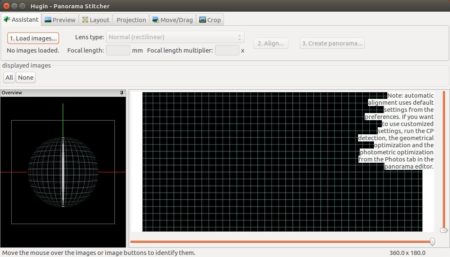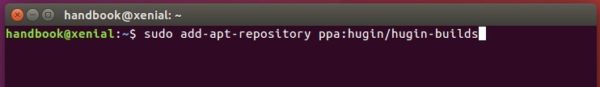Hugin, the free open-source panorama photo stitching and HDR merging software, finally released the new stable 2023 release!
Changes in the new release include:
- PTBatcherGUI can now also queue user defined assistant and user defined output sequences.
- PTBatcherGUI: Added option to generate panorama sequences from an existing pto template.
- Assistant: Added option to select different output options like projection, FOV or canvas size depending on different variables (e.g. image count, field of view, lens type).
- Allow building with epoxy instead of GLEW for OpenGL pointer management.
- Several improvements to crop tool (outside crop, aspect ratio, …).
How to install Hugin 2023.0.0 in Ubuntu:
For the source tarball as well as Windows msi packages, go the sourceforge download page.
For all current Ubuntu releases, including Ubuntu 18.04, Ubuntu 20.04, Ubuntu 22.04, Ubuntu 23.10, and their based systems, I’ve made the unofficial package into this PPA repository, not only for x86_64 but also 32-bit/64-bit ARM support!
I also sync the packages into the apps PPA, use either one as you prefer.
1. First, press Ctrl+Alt+T on keyboard to open terminal. When it opens, run command to add the PPA:
sudo add-apt-repository ppa:ubuntuhandbook1/hugin
Type user password (no asterisk feedback) when it asks and hit Enter to continue.
2. Update system package cache for Ubuntu 18.04 and Linux Mint, though it’s done automatically while adding PPA in Ubuntu 20.04+:
sudo apt update
3. Finally, either run the command below in terminal to install the panorama photo stitcher:
sudo apt install hugin
Or, upgrade the software (if an old version was installed) via Software Updater (Update Manager) app:
Uninstall hugin:
To remove the software package, simply run command:
sudo apt remove --autoremove hugin hugin-data
And, remove the PPA either by running command in terminal:
sudo add-apt-repository --remove ppa:ubuntuhandbook1/hugin
Or remove the source line from ‘Software & Updates‘ utility under Other Software tab.