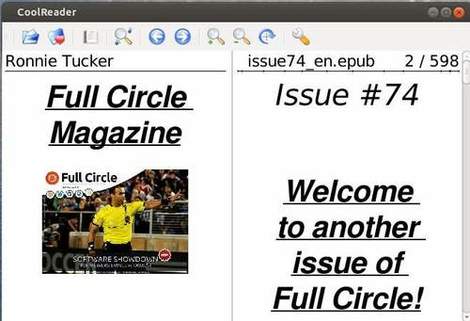This simple and brief tutorial shows you how to install Cool Reader 3 in Ubuntu 13.10 Saucy Salamander.
As you may know, CoolReader is fast and small cross-platform XML/CSS based E-Book reader for desktops and handheld devices. Supported formats: FB2, TXT, RTF, DOC, TCR, HTML, EPUB, CHM, PDB, MOBI. Platforms: Win32, Linux, Android. Ported on some eInk based devices.
Without adding a ppa repository, we can directly download and install the Deb package to get Cool Reader on your Ubuntu system. To do so, first open System Settings -> Details to check out your OS type (32-bit or 64-bit).
Then press Ctrl+Alt+T on your keyboard to open terminal. When it opens, run below commands to download the reader:
For 32-bit system:
wget https://launchpad.net/~vovansrnd/+archive/coolreader/+files/cr3_3.0.59.2-1_i386.deb
For 64-bit system:
wget https://launchpad.net/~vovansrnd/+archive/coolreader/+files/cr3_3.0.59.2-1_amd64.deb
Once the downloading process finished, both 32-bit & 64-bit run below command to install Cool Reader 3:
sudo dpkg -i cr3_3.0.59.2-1_*.deb; sudo apt-get -f install