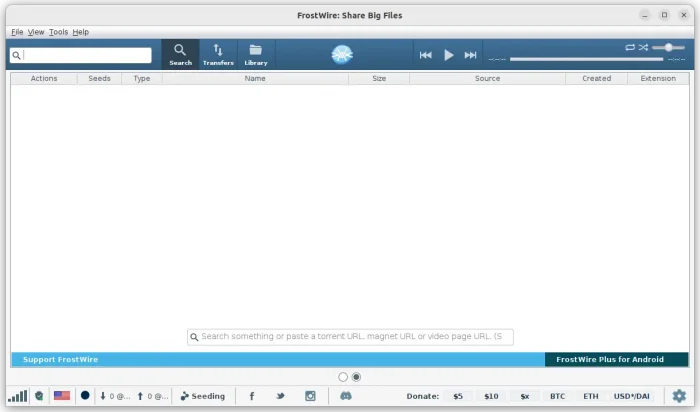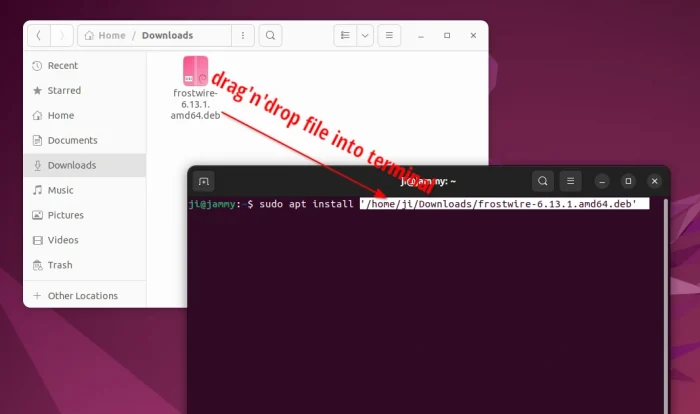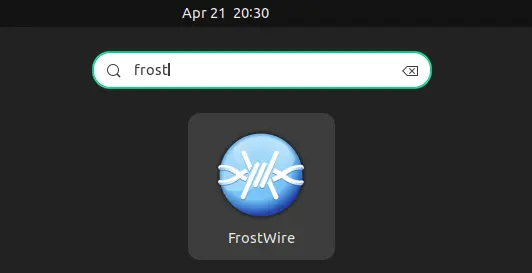This simple tutorial will show you how to install the FrostWire on Ubuntu 24.04 Noble, Ubuntu 22.04 Jammy, and Ubuntu 20.04 Focal.
FrostWire is a free and open-source BitTorrent client forked from LimeWire, and was previously a hybrid Gnutella and BitTorrent client. Unlike most other BitTorrent clients, FrostWire is able to search for, and download torrents from many major trackers.
The app is written in Java, and works in Windows, macOS, Linux and Android. For Ubuntu, it so far only works on x86_64 platform meaning for AMD/Intel CPUs.
Download & Install FrostWire
1. To install the app, first download the official .deb package, through the official download link below:
2. After downloading the package, press Ctrl+Alt+T on keyboard to open up a terminal window. Then, run the command below to install it:
sudo apt install ~/Downloads/frostwire*.deb
Instead of typing ~/Downloads/frostwire*.deb, you can drag’n’drop the file into terminal instead to insert path to the package. Then, hit enter, type your password (no visual feedback, just type in mind) to start installing it.
3. Once installed, search for and launch the app either from start menu or GNOME overview depends on your desktop environment and enjoy! Though, on first launch, you need to follow the wizard to accept license and setup some basic settings.
How to Uninstall/Remove Frostwire
To remove the app, simply open terminal (Ctrl+Alt+T) and run command:
sudo apt remove --autoremove frostwire
That’s all. Enjoy!