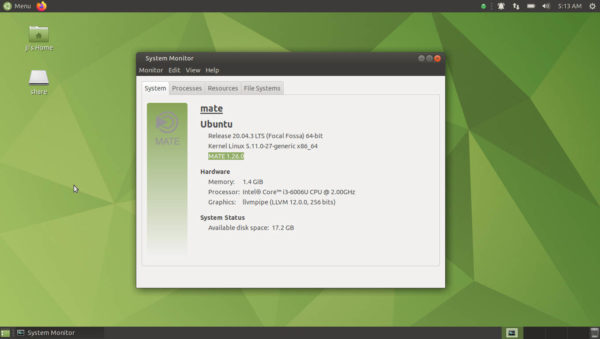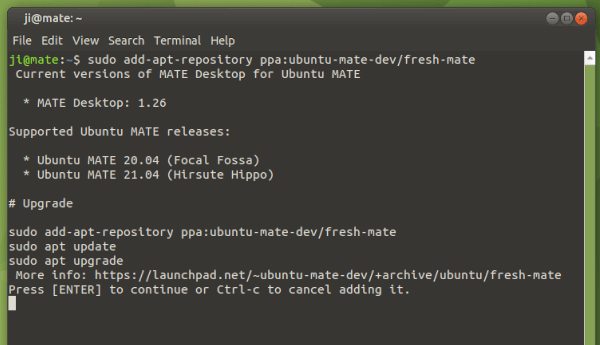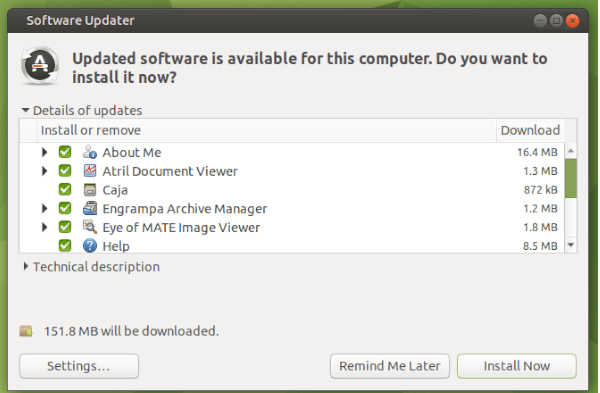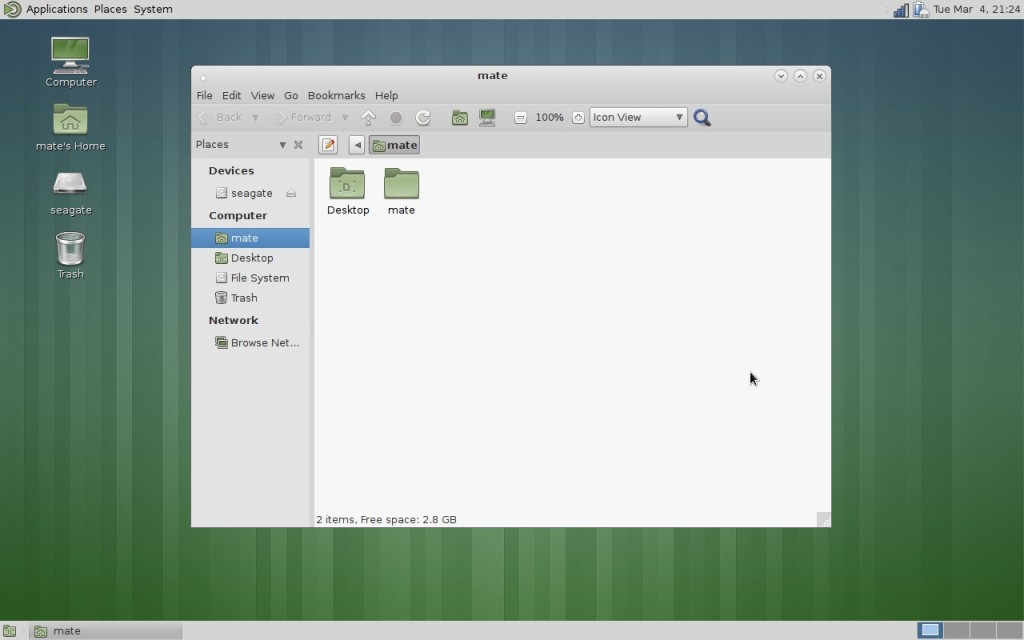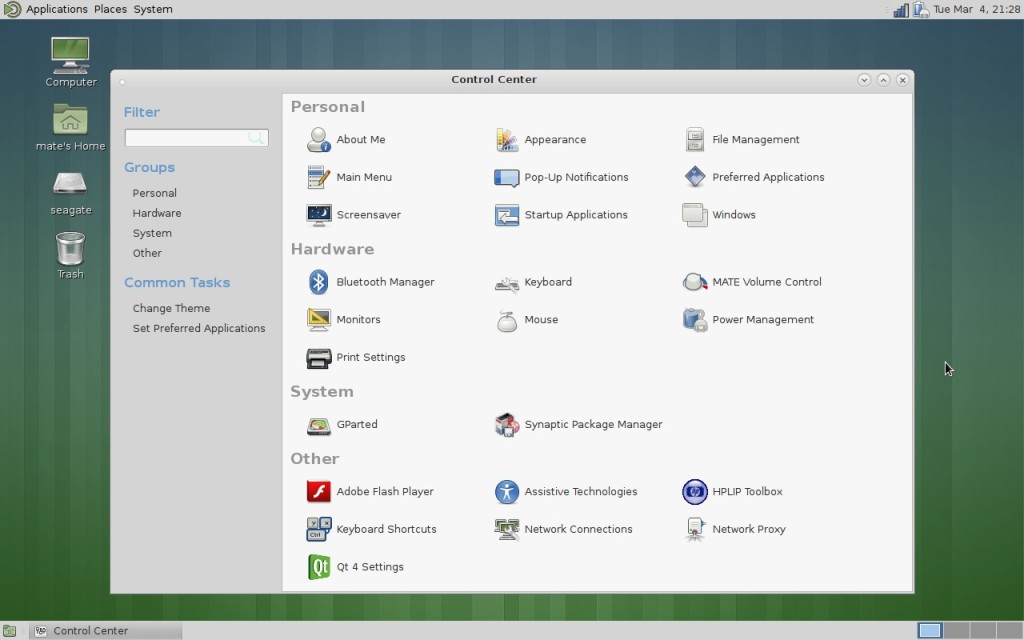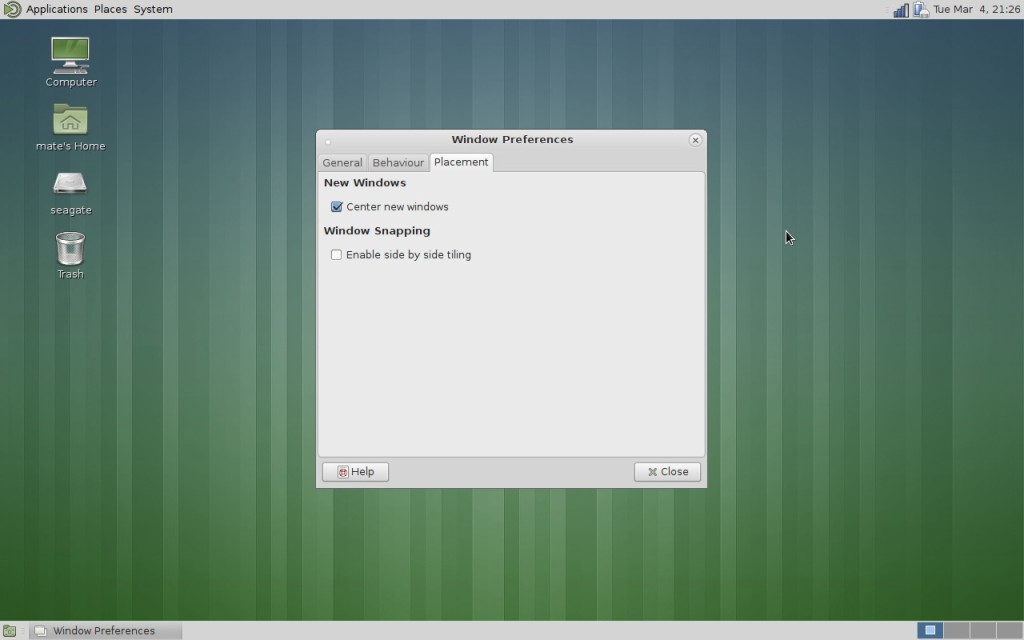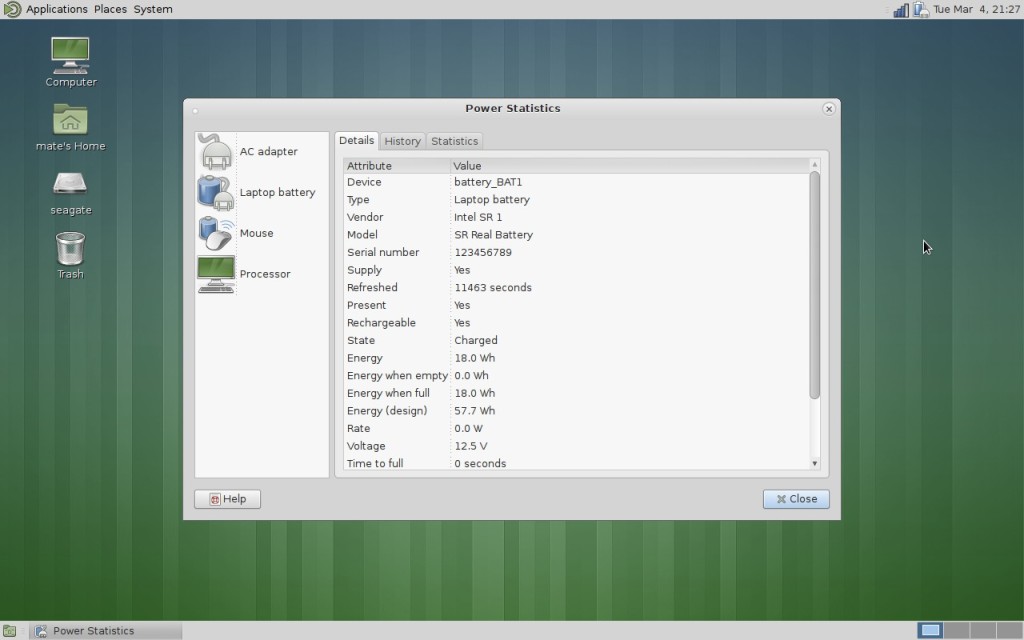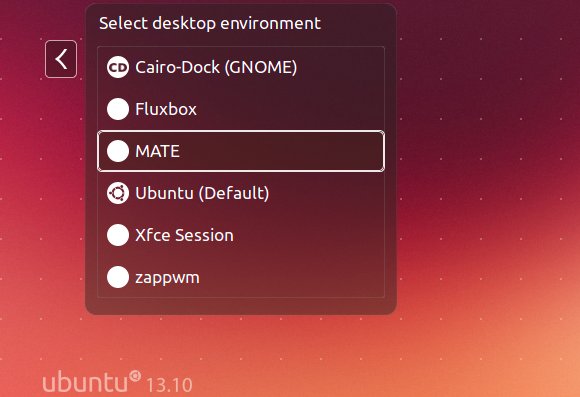![]()
The MATE desktop 1.26 now is available to install via the official Ubuntu PPA!
UPDATE 2024: This PPA is so far only for Ubuntu 20.04 LTS, since Ubuntu 22.04/24.04 has MATE 1.26 in system repository.
The lightweight MATE desktop environment 1.26 was released a week ago. It features initial wayland support, do not disturb applet, and many core applications updates!
The Ubuntu MATE developer team finally made a new Ubuntu PPA contains the packages for Ubuntu 20.04 LTS, MATE 1.26 will be there in the main repositories.
Install MATE 1.26 via PPA:
Firstly, search for and open terminal from start menu, or simply press Ctrl+Alt+T on keyboard. When terminal opens, run following commands one by one.
1. Add MATE PPA.
To add the official PPA, copy and paste the command below into terminal and hit Enter.
sudo add-apt-repository ppa:ubuntu-mate-dev/fresh-mate
Type user password (no visual feedback) when it asks and hit Enter to continue.
Install / Upgrade to MATE 1.26:
If you’re running MATE 1.24, simply run command in terminal to upgrade it:
sudo apt update && sudo apt upgrade
or launch Software Updater and install all the available system updates:
For non-mate users, it’s possible to run this command to get the desktop environment:
sudo apt install mate-desktop-environment
Uninstall MATE 1.26:
For any reason, it easy to downgrade the desktop to the stock version by purging the Ubuntu PPA. To do so, run command:
sudo apt install ppa-purge && sudo ppa-purge ppa:ubuntu-mate-dev/fresh-mate