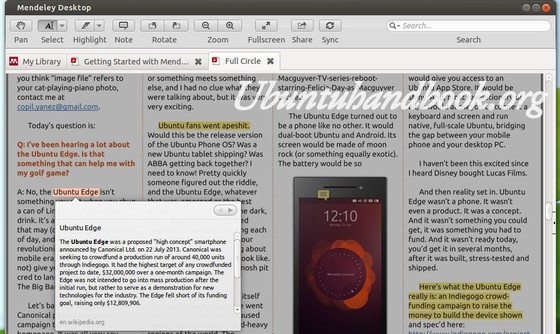Want to annotate PDF file in Linux systems? Well, Mendeley Desktop is one of the best choice. Besides being able to highlight & add note to text / rectangle of PDF, it can also display definition of selected text from en.wikipedia.org, share the document via E-mail and sync library with Mendeley Web.
Features:
Mendeley is available as a basic free version, and also in premium payable versions.
Install Mendeley Desktop in Ubuntu & Other Linux OSs
For Ubuntu 13.10, Ubuntu 13.04, Ubuntu 12.04, Linux Mint, Elementary OS and others, download the DEB from the link below:
Mendeley Desktop for Ubuntu 32-bit | Ubuntu 64-bit
You may check your system type (32-bit or 64-bit) via System Settings ->Details utility. Once downloaded, install it via below command in terminal (Ctrl+Alt+T).
sudo dpkg -i ~/Downloads/mendeleydesktop_*-stable_*.deb
During installation, the Mendeley Ubuntu repository will be added to your list of software sources. You can then use the standard Ubuntu/Debian software update tools to keep Mendeley up to date.
For other Linux, Windows, and Mac, download Mendeley Desktop installer from this page.