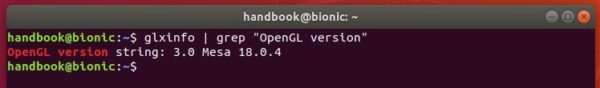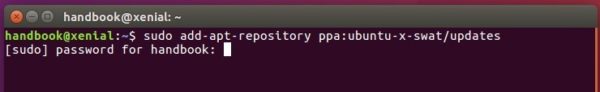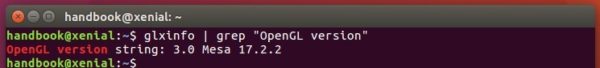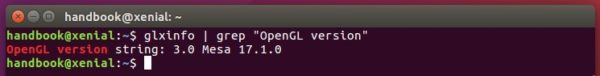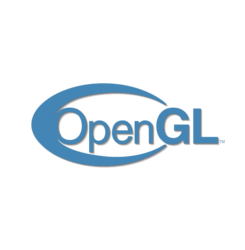
The latest Mesa 3D graphics library 18.1.1 now can be easily installed in Ubuntu 18.04 LTS via PPA.
For those sticking to the open-source drivers and need graphics performance improvements (e.g. for playing games), Canonical’s Timo Aaltonen has pushed Mesa 18.1.1 in the x-updates PPA.
1. Open terminal either via Ctrl+Alt+T or by searching for ‘Terminal’ from software launcher. When it opens, run command:
sudo add-apt-repository ppa:ubuntu-x-swat/updates
Type your password (no asterisks while typing due to security reason) when it prompts and hit Enter to continue.
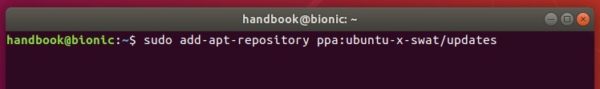
2. After adding the PPA, do system update via command:
sudo apt-get dist-upgrade
apt-get update is not required any more in Ubuntu 18.04 since adding PPA automatically refreshes system repositories.
3. Finally check your driver version via command:
glxinfo | grep "OpenGL version"
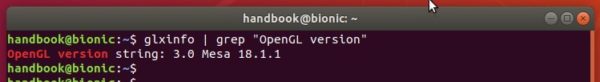
Uninstall:
To restore changes and downgrade to the default drives shipped in Ubuntu 18.04, run command:
sudo apt-get install ppa-purge && sudo ppa-purge ppa:ubuntu-x-swat/updates