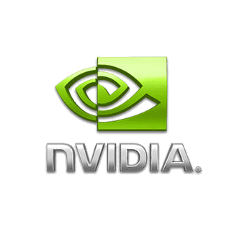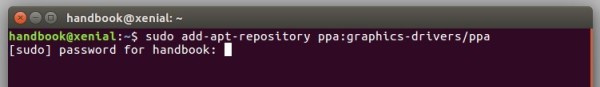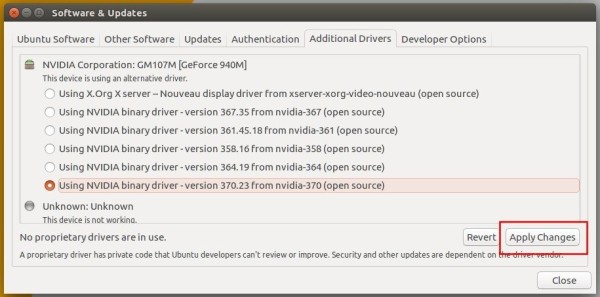The Nvidia driver for Linux has reached the 370 series by releasing the 370.23 beta driver. TITAN X (Pascal) and GTX 1060 6GB are officially supported. Over- and under-clock GPUs feature added for GTX 1000 series and later.
Nvidia 370.23 also brings the “PixelShiftMode” MetaMode option, enabling support for 4K and 8K pixel shift displays.
Other changes include:
- a Vulkan bug fix revolving around X11 swap chains
- fix a mode-setting regression from 367.35
- fix OpennGL / OpenGL ES driver crash and CUDA device querying crash
- enable persistence mode by default for all GPUs when the daemon is started
- See the official announcement for more details.
How to install Nvidia 370.23 in Ubuntu 16.04, 14.04:
The Graphics Driver Team has made the new 370 driver series into PPA, available for Ubuntu 16.04, Ubuntu 14.04, Ubuntu 12.04, and also the next Ubuntu 16.10.
1. Open terminal (Ctrl+Alt+T) and run command to add PPA:
sudo add-apt-repository ppa:graphics-drivers/ppa
Type in password when it asks and hit Enter.
2. Update system package index via:
sudo apt update
3. Finally launch Additional Drivers utility, select the nvidia-370 driver and click Apply changes.
After installing the new driver, restart your computer to take effect.