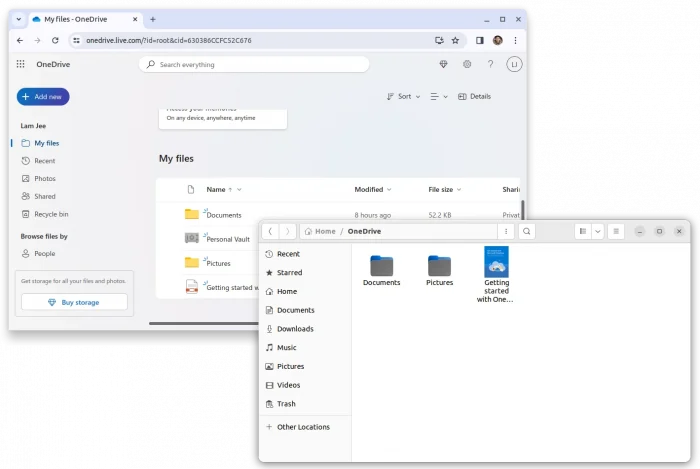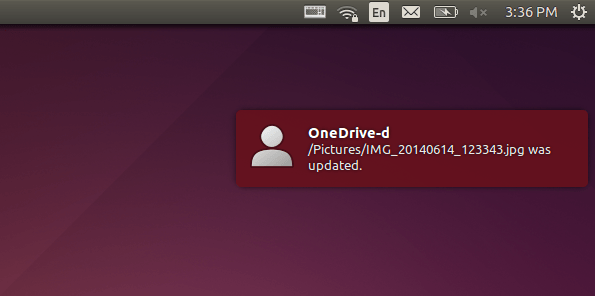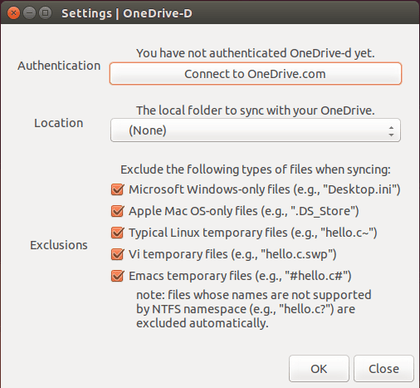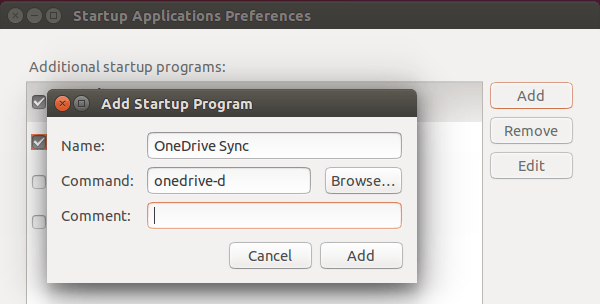Thanks to open source, Ubuntu users now are able to sync content with Microsoft OneDrive while there is no official client for Linux.
Thanks to open source, Ubuntu users now are able to sync content with Microsoft OneDrive while there is no official client for Linux.
OneDrive-d is an open source project on github that intends to develop an OneDrive (formerly SkyDrive) daemon on (X)Ubuntu Linux. The program is mainly written in Python and supplemented by Bash shell scripts. The API is based on Mike Kazantsev’s project python-onedrive.
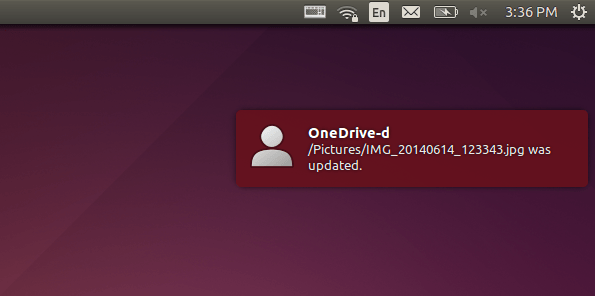
With onedrive-d, you can simply create a folder and synchronize all content in your OneDrive account with that folder.
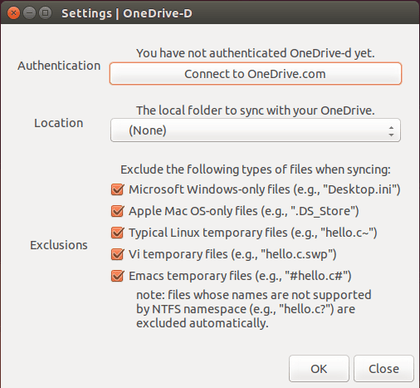
Install OneDrive-D in Ubuntu:
As an one-person project, onedrive-d is still under development. Please back up your data if you really want to use it in real scenario.
1. Download the package:
Download OneDrive-d
2. Extract the package and run the installer from the result folder: onedrive-d-master
To do so, press Ctrl+Alt+T and run the command below after your extracted the package:
cd ~/Downloads/onedrive-d-master/ && ./inst install
Use ./inst reinstall if you have a previous version installed.
3. Once installed, you’ll see the previous Settings window that asks you to connect to OneDrive and select an folder to sync. If not, run:
onedrive-prefs
When everything is done, run below command to start the daemon and enjoy!
onedrive-d
Make Onedrive-d start at login:
Search for and open “Startup Applications” (without quotes) from the Unity Dash. Click Add and type in a name and onedrive-d in command box.
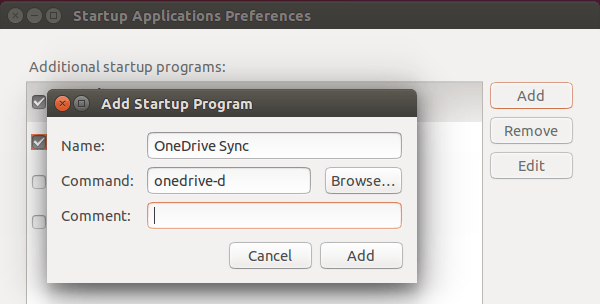
If you like this project, you can contribute to the code or report bugs to make it better: https://github.com/xybu92/onedrive-d